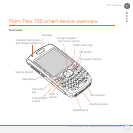WHAT DO I NEED TO GET STARTED?
2
• SIM card (certain Treo 750 packages
only)
• Stereo headset
• Screen protector
Documentation and software
• Read This First setup poster
• Treo 750 Smart Device Quick Reference
Guide
• Windows Mobile Getting Started Disc,
which includes the following:
• Microsoft Office Outlook
®
software
• ActiveSync
®
desktop synchronization
software
• Additional software for your Treo 750
• User Guide (this guide)
• Palm warranty
• End User License Agreement
What do I need to
get started?
As you work through the instructions in this
guide, you need all the items that came in
the Treo 750 box (see What’s in the box?
)
as well as the following:
• An activated wireless account (using a
Cingular SIM card) with data services
• If you plan to synchronize personal
information between your Treo 750 and
a computer, you need access to that
computer during setup.
• You must also have your Treo 750 within
range of Cingular cellular coverage.