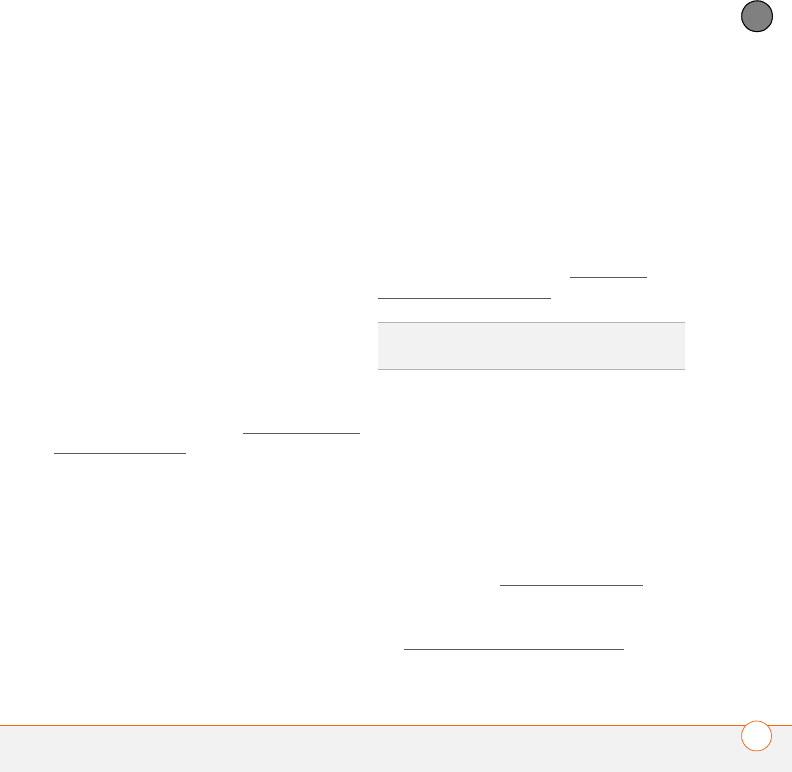
YOUR EMAIL
SETTING UP
87
5
CHAPTER
1-866-CINGULAR (1-866-246-4852) or
dial 611 from your Treo 750 to speak to
a customer service representative, or
check your latest Cingular Wireless bill.
GoodLink Mobile Messaging: This app
provides real-time wireless push of email,
calendar, contacts, tasks, and notes for
Microsoft Outlook and Lotus Notes. To use
GoodLink, you need the following:
• An account on your company's Good
Mobile Messaging server. Contact your
IT administrator for info.
• An active PDA Connect for Good data
plan on your Cingular Wireless account.
Contact Cingular for more info.
For setup instructions, see Setting up Good
Mobile Messaging.
Microsoft Exchange ActiveSync: This app
provides wireless synchronization of email,
contacts, calendar and tasks. If your
company has Exchange 2003 and Service
Pack 2 (SP2) installed, email and other info
may be automatically pushed from the
server to your Treo 750; otherwise, you
need to initiate synchronization manually or
set up a sync schedule. To use Exchange
ActiveSync, the following must take place:
• For push email, your IT Exchange
administrator must enable Mobile
Services on the Exchange Server.
Contact your IT administrator for info.
• You must have an active PDA Connect
for Microsoft Direct Push data plan on
your Cingular Wireless account. Contact
Cingular for more info.
For setup instructions, see Setting up
wireless synchronization.
Setting up Xpress Mail
Before you can use Xpress Mail to work
with email on your Treo 750, you need to
do the following:
• Know the address of the email account
you want to access through Xpress Mail
on your Treo 750.
• Know the phone number of your
Treo 750 (see What’s my number?
).
• Use your computer’s web browser to
go to the Cingular Xpress Mail website
(https://xpressmail.cingular.com
) and
create an Xpress Mail account.
TIP
Use the web browser to view your free
Yahoo! mail account on the web.


















