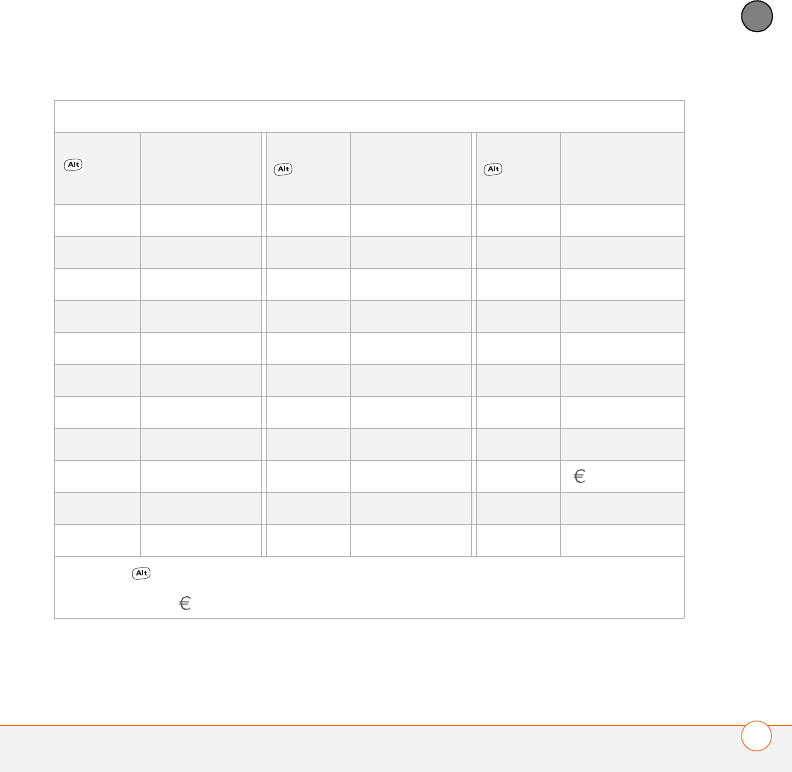
MOVING AROUND ON YOUR PALM
®
TREO
™
750 SMART DEVICE
USING THE KEYBOARD
27
2
CHAPTER
0
Symbols and accented characters
Press Alt
and
enter…
to select… Press Alt
and
enter…
to select… Press Alt
and
enter…
to select…
a á à ä â ã å æ n ñ x or X x ¤
A Á À Ä Â Ã Å Æ N Ñ y ý ÿ
b or B ß o ó ò ö ô œ õ Y Ý Ÿ
c ç ¢ © O Ó Ò Ö Ô Œ Õ 0
°
C Ç ¢ © p or P ¶ 1
1
¼½
e é è ë ê r or R ® 2
2
E É È Ë Ê s ß š 3
3
¾
f or F ƒ S ß Š ! ¡
i í ì ï î t or T ™ $ £ ¥ ¢ $
I Í Ì Ï Î u ú ù ü û
l or L £ U Ú Ù Ü Û
Press Alt by itself to select these characters:
: & _ • % = ÷ ^ £ ¥ ¢ $ [ ] { } < > « » © ®
°
~ \ Ø µ |


















