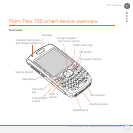SETTING UP
CHARGING THE BATTERY
11
1
CHAPTER
Maximizing battery life
Battery life depends on how you use your
Treo 750. You can maximize the life of your
battery by following a few easy guidelines:
• Charge your Treo 750 whenever you’re
at your desk, or charge it overnight each
day. The battery in your Treo 750 has a
much longer useful life if you charge it
frequently instead of waiting until it’s
fully drained.
• If you spend a lot of time using the
camera (if included), games, media
players (including listening to music
with wireless headphones using the
built-in Bluetooth
®
wireless technology),
eBooks, or other applications, keep an
eye on the battery icon and charge
when necessary.
• The wireless features (phone, email,
messaging, and web) on your Treo 750
generally consume more power than
the organizer features. If you don’t plan
to use the wireless features on your
Treo 750 for a while, turn off your
wireless services (see Turning wireless
services on/off). You can forward calls
to a different number or let all calls be
picked up by voicemail (see Forwarding
calls). To see if your wireless services
are on, tap the phone-off icon, and
then select Wireless Manager.
• If you are synchronizing email and other
information directly with your corporate
Exchange Server using Microsoft
Exchange ActiveSync
®
, set the
synchronization interval to a maximum
of every 15 minutes during peak times
and every hour (or turned off
completely) during non-peak times (see
Setting the synchronization schedule
).
• Turn off the Bluetooth feature when you
do not need to make a Bluetooth
connection (see Entering basic
Bluetooth settings).
DID
YOU
KNOW
?
If your battery ever becomes
fully drained, your info remains safely stored
on your Treo 750. Recharge the battery to
access your info.
DID
YOU
KNOW
?
You can also see if your
wireless services are on by pressing Menu
(right action key) and selecting Wireless
Manager.