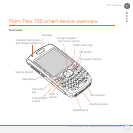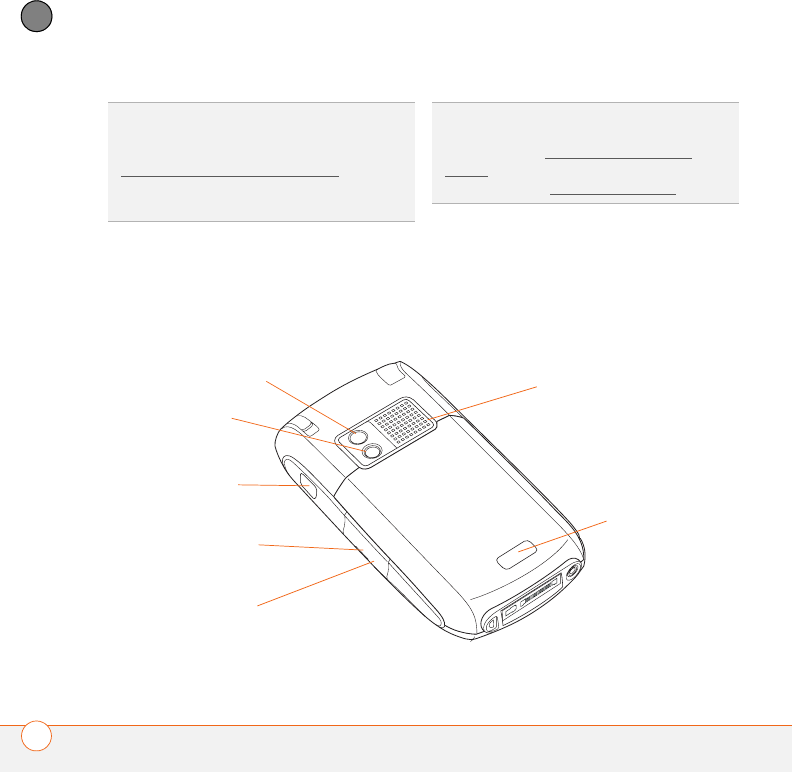
SETTING UP
PALM TREO 750 SMART DEVICE OVERVIEW
6
1
CHAPTER
IMPORTANT The Treo 750 speaker
includes a large magnet, so be sure not to
store your Treo 750 near credit cards or
other items that could be demagnetized.
Back view
TIP
Be careful not to scratch or crush your
Treo 750 screen. Do not store it in a place
where other items might damage it. Visit
www.palm.com/mytreo750cingular
to find a
variety of useful accessories, including
carrying cases that protect the screen.
DID
YOU
KNOW
?
By default, pressing the Side
opens the Windows Media® Player Mobile
application (see Windows Media Player
Mobile). You can change the function of the
Side button (see Reassigning buttons
).
Camera lens
(camera
version only)
Battery door
release button
Speaker
Self-portrait mirror
Infrared (IR)
port
Expansion card
slot
Reset button
(located inside
expansion card
slot door)