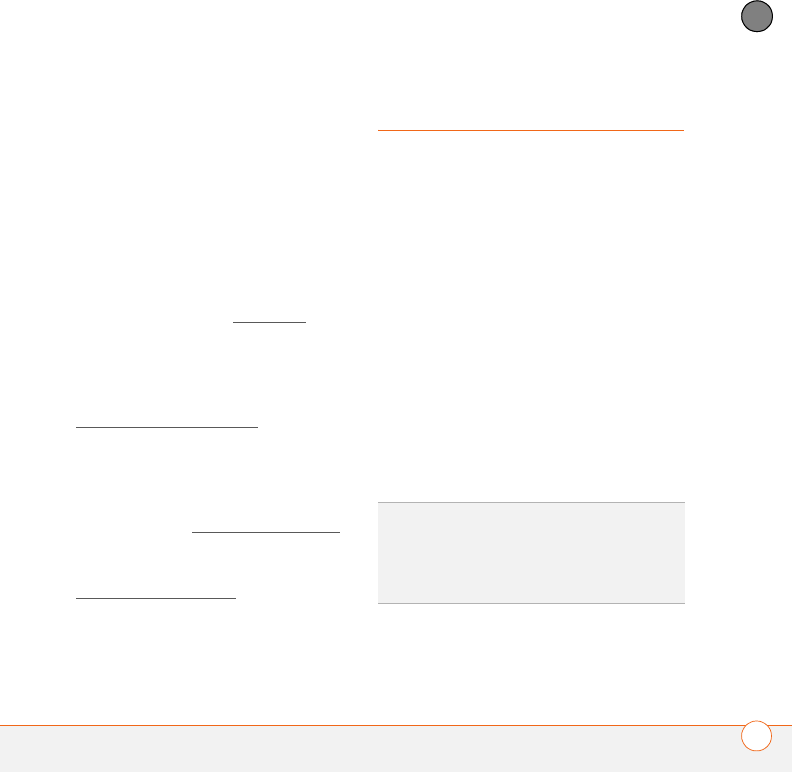
YOUR APPLICATION AND INFO MANAGEMENT TOOLS
BEAMING INFORMATION
193
11
CHAPTER
your info or to receive info from another
device.
• When you have a file open in a program
such as Notes or PowerPoint Mobile,
you can easily share a file by selecting
the Menu, and then selecting Send via
E-Mail or Beam File.
• In Microsoft Outlook
®
, you can insert a
picture or attach a note or other file to
an email. You can also receive pictures
and attachments (see Your email
).
• You can synchronize to share info
between your Treo 750 and your
computer or between your Treo 750 and
Microsoft Exchange Server 2003 (see
Synchronizing information
).
• If you are near someone, you can beam
files and applications between your Treo
750 and your neighbor’s device using
the IR port or Bluetooth
®
wireless
technology (see Beaming informatio
n).
• You can also store files on an expansion
card and share the expansion card (see
Using expansion card
s).
Beaming information
Your Treo 750 is equipped with an IR
(infrared) port that enables you to beam
information to another device with an IR
port. The IR port is located on the side of
your Treo 750 closest to the stylus, near
the top. You can also beam using the
built-in Bluetooth wireless technology on
your Treo 750.
The normal range for beaming with IR is
about 8 inches (20 centimeters). The
maximum range for beaming with
Bluetooth technology is about 30 feet
(10 meters). Performance and range are
affected by physical obstacles, radio
interference from nearby electronic
equipment, and other factors.
TIP
For best results, the path between the
two devices must be clear of obstacles, and
both devices kept stationary. If you have
difficulty beaming, shorten the distance and
avoid bright sunlight.


















