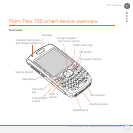SETTING UP
CHARGING THE BATTERY
9
1
CHAPTER
6 Follow the onscreen instructions to
finish the installation.
7 If your SIM card is not already activated,
follow the activation steps provided by
Cingular, or contact Cingular directly for
assistance. If you plan to use email and
web browsing, you need high-speed
data service from Cingular in addition to
your service contract. You may also
need high-speed data service to send
and receive multimedia messages.
Charging the battery
Although the battery may come with a
sufficient charge to complete the setup
process, we recommend that after setup
you charge your Treo 750 for three hours
(or until the indicator light is solid green) to
give it a full charge. See Maximizing battery
life for tips on making your battery’s power
last longer.
BEFORE YOU BEGIN Make sure the
battery is inserted before you charge. If you
connect your Treo 750 to a power source
without the battery inserted, nothing
happens.
1 Plug the AC charger into a wall outlet.
2 With the arrow on the connector facing
up (toward your Treo 750 screen),
connect the charger cable to the bottom
of your Treo 750.
TIP
If your Treo 750 does not turn on after you
insert the battery, you need to connect it to
the AC charger to charge it; see C
harging the
battery. If it still doesn’t start, perform a soft
reset; see P
erforming a soft reset for
information.
TIP
You can buy an extra battery as a spare for
long airplane trips or periods of heavy data
use. To ensure proper functioning, be sure to
use batteries from Palm only. Visit
www.palm.com
.