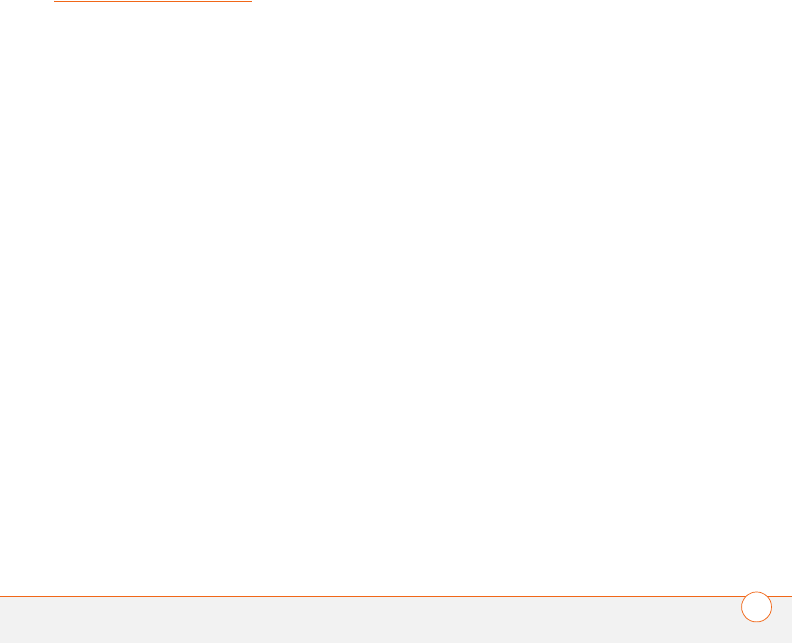
INDEX
267
Index
SYMBOLS
! on battery icon 10
NUMERICS
112 calls 35, 212
1st day of week option 158
3GP files 142
3GPP files 102, 138
3GPP2 files 102, 138
5-way navigator 5, 17, 19,
246
911 calls 35, 212
A
AC charger 9
accented characters 26, 27
accessing
ActiveSync 72
alternate characters 26
applications 28, 208
calculator 199
Calendar application 153
Contacts application 151
Dial Pad 38
File Explorer 188
information 29, 219
instant messages 113
Internet Explorer 117
menu items 20, 21, 22
Messaging app 101
Notes application 162
on-device documentation
249
online address books 95
online forums 249
options in lists 22
Outlook folders 238
Palm online support 249
PDF Viewer 167
Phone Settings screen 13
Pictures & Videos
application 138
Quick Tour 249
remote files 223
speed-dial buttons 35
spreadsheet templates
176
Streaming Media
application 144
Tasks application 159
Tasks entry bar 161
the Internet 222, 233
Today screen 12, 29
web pages 117, 119, 121,
243
Wireless Manager 33
accessories 6
accounts
conference calls and 45
customer service support
for 249
missing phone numbers
and 14
preventing unauthorized
use of 212, 219
removing email 89
setting up email 89
setting up instant
messaging 113
troubleshooting 240, 241
Accounts tab 89, 94, 96
action keys 5, 20
actions 20, 205
activating items on screen 20
active call info 41
active calls. See phone calls
ActiveSync
defined 251
installing 68
opening 72
receiving email and 92
synchronizing with 67, 68,
72, 226, 235


















