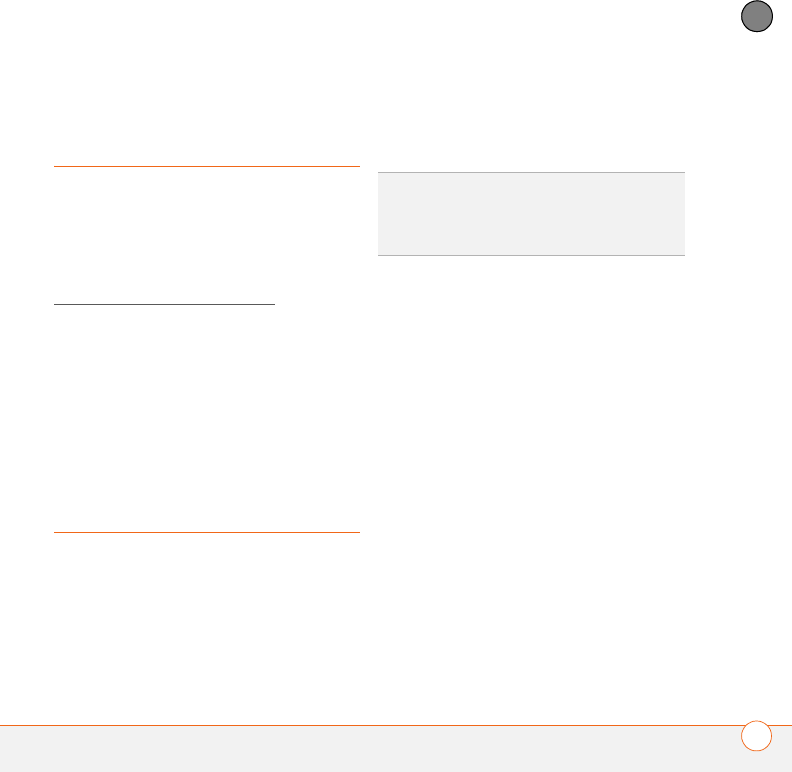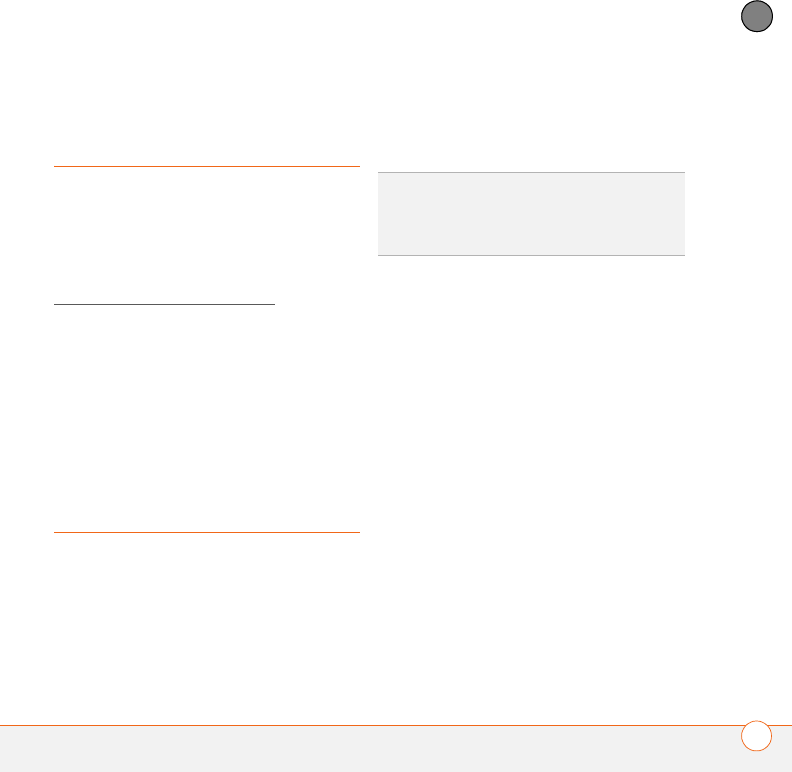
YOUR MICROSOFT OFFICE TOOLS
SYNCHRONIZING YOUR MICROSOFT OFFICE FILES
167
10
CHAPTER
Synchronizing your
Microsoft Office files
You can edit files on your computer or on
your Treo 750 and then synchronize your
files with your computer. To synchronize
Microsoft Office files with your computer,
you must set the Files sync option; see
Setting synchronization option
s. The files
are stored in your Files folder on your
computer.
To copy a file from your computer to your
Treo 750, open My Computer or
Windows Explorer on your computer,
copy the file into the Mobile Device folder,
and then sync.
Word Mobile
You can create and edit documents and
templates and save them as DOC, RTF,
TXT, and DOT files. You can also edit
Microsoft Office Word documents and
templates that you create on your
computer. However, keep in mind that
some of the information and formatting
may be lost when you save the document
on your Treo 750.
The following features are not supported in
Word Mobile:
• Backgrounds.
• Bidirectional text.
• Document protection.
• Metafiles.
• Artistic page borders. Lined page
borders are supported.
• Password-protected files. Remove
password protection on your computer
before opening the file on your Treo
750.
• Shapes and text boxes.
• Smart tags.
DID
YOU
KNOW
?
If you have a PDF file (.pdf),
you can view the file using Picsel PDF Viewer.
Press Start, select Programs, and then select
PDF Viewer.