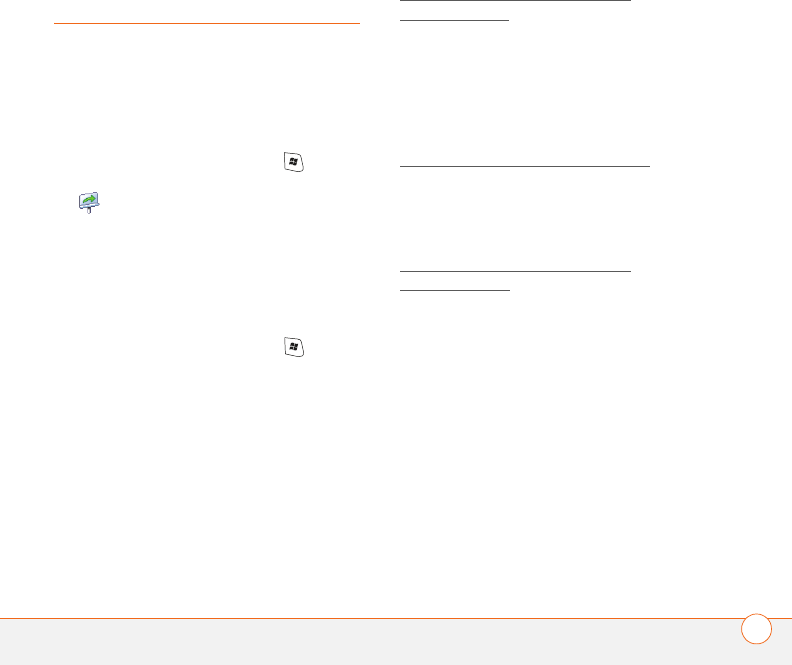
WHERE TO LEARN MORE
249
Where to learn more
For a quick introduction
• Quick Tour: The Quick Tour introduces
you to many of your Palm
®
Treo
™
750
smart device’s features. It is already
installed on your Treo 750, and you can
open it any time. Press Start , select
Programs, and then select Quick Tour
.
While using your Treo 750
• On-device User Guide: A copy of this
guide is included on your Treo 750. The
on-device guide is specially formatted
for your Treo 750 screen. To view the
on-device guide, press Start and
select Help.
• Online support from Palm: For
up-to-date downloads, troubleshooting,
and support information, go to
www.palm.com/us/support/treo/
treo750cingular.
If you need more information
• Books: Many books on Windows
Mobile
®
devices are available in local or
online book retailers (look in the
computers section), or visit
www.palm.com/mytreo750cingular
.
• Online forums: Consult online Treo 750
device user discussion groups to swap
information and learn about topics you
may find nowhere else. Visit
www.palm.com/us/support/treo/
treo750cingular for details.
• Customer service from Cingular: For
questions about your mobile account or
features, contact Cingular customer
care at 1-866-CINGULAR
(1-866-246-4852) or dial 611 from your
Treo 750.


















