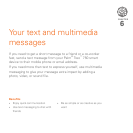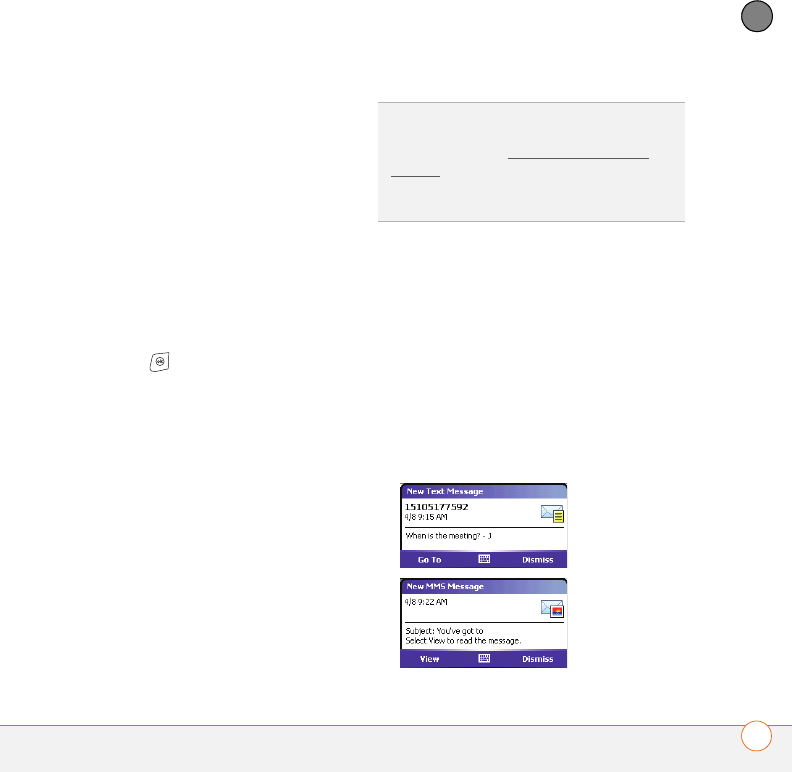
YOUR TEXT AND MULTIMEDIA MESSAGES
USING THE MESSAGING APPLICATION
105
6
CHAPTER
Validity Period: Indicates how long the
message remains available to be sent if
the recipient’s phone or email address is
not available when you originally send
the message. For example, if a
message contains information that will
not be useful to the recipient after an
hour, you can set the validity for one
hour.
Message Priority (multimedia
messages only): Indicates the priority
for this message.
4 Press OK .
Receiving text and multimedia messages
When your phone is on and you are in a
wireless coverage area, you automatically
receive new text messages. For
multimedia messages, you can set your
Treo 750 to automatically download new
messages or to notify you that messages
are ready to download. You can also
set your Treo 750 to notify you when a new
text or multimedia message arrives.
The new message notification may include
any of the following options:
• Go To: Opens a text message so you
can view its full contents.
• View: Opens a multimedia message
and plays the included media.
• Download: Downloads the full content
of a multimedia message.
• Dismiss: Closes the notification and
puts the message into your Inbox.
DID
YOU
KNOW
?
Message notifications include
the message text unless you have turned on
privacy mode (see Customizing message
settings). If privacy mode is on, the
notification states only the type of incoming
message.