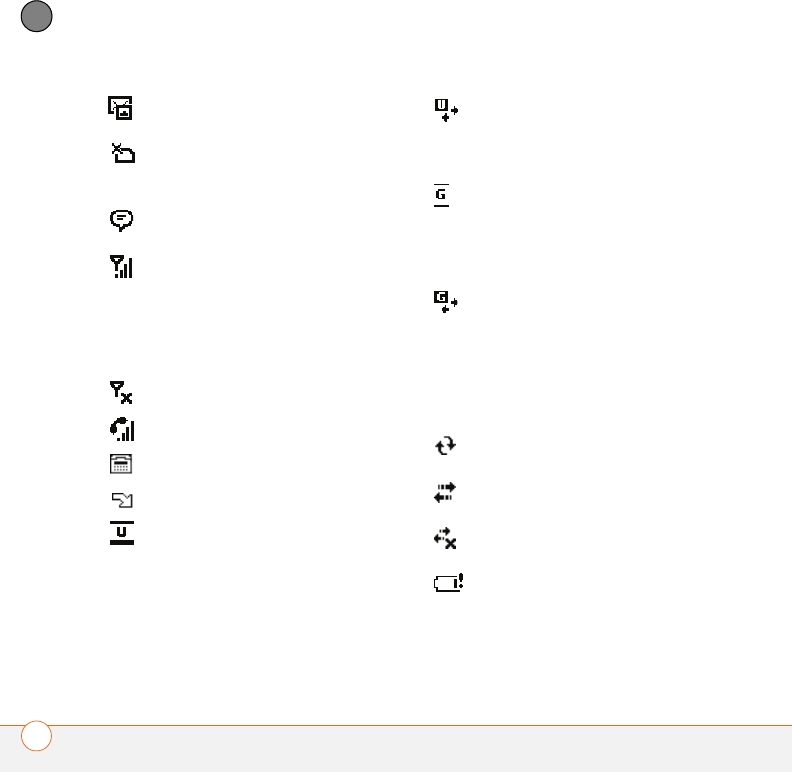
YOUR PHONE
WHAT ARE ALL THOSE ICONS?
62
3
CHAPTER
You have a new text, or
multimedia message.
No SIM inserted in device or
software unable to recognize
SIM.
You have more than one of the
conditions listed above.
Your phone is on. The bars
display the signal strength.
The stronger the signal, the
more bars appear. If you are
outside a coverage area, no bars
appear.
Your phone is off.
A voice call is in progress.
TTY/TDD is turned on.
All calls are being forwarded.
Your phone is connected to a
UMTS network, but you are not
actively transmitting data. You
can still make or receive calls.
Your phone is on and a UMTS
data connection is active. You
can make and receive calls and
transmit data simultaneously.
Your phone is connected to a
GPRS (EDGE if available)
network, but you are not actively
transmitting data. You can still
make or receive calls.
Your phone is on and a GPRS
(EDGE if available) data
connection is active. You can still
make or receive calls, but the
data transmission is
automatically interrupted during
a call.
ActiveSync synchronization is in
progress.
Your Treo 750 is connecting to a
computer or network.
A data connection is not available
or your phone is off.
Your smart device’s battery is
low.


















