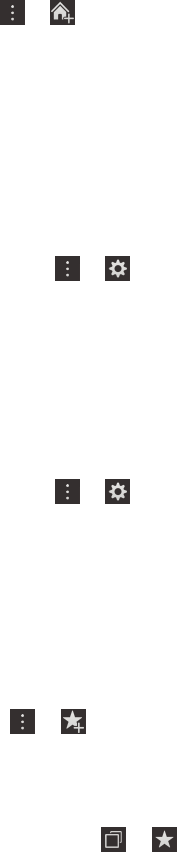
Add a website to your home screen
You can create a shortcut to a website on your home screen so that you can quickly go to a website without opening the
browser first.
On a website, tap > .
Changing your Browser settings
Customize the Browser start screen
You can change what you see when your first open the BlackBerry Browser. You can set a specific home page, show
thumbnails of the webpages that you visited recently or frequently, or open the webpages that were open in your previous
Browser session.
1.
In the Browser, tap > > Display and Actions.
2. Tap the On Startup Show drop-down list.
• To set a specific home page, tap My Home Page. Type a web address.
• To show thumbnails of the webpages that you visited recently or frequently, tap New Tab Page.
• To open the webpages from your previous Browser session, tap My Tabs From Last Time.
Turn on Adobe Flash support
1.
In the Browser, tap > > Display and Actions.
2. Set the Adobe Flash switch to On.
Bookmarks and history
Bookmark a favorite webpage
On a webpage, tap > .
View your Browser bookmarks
In the BlackBerry Browser, tap > .
User Guide Applications and features
200


















