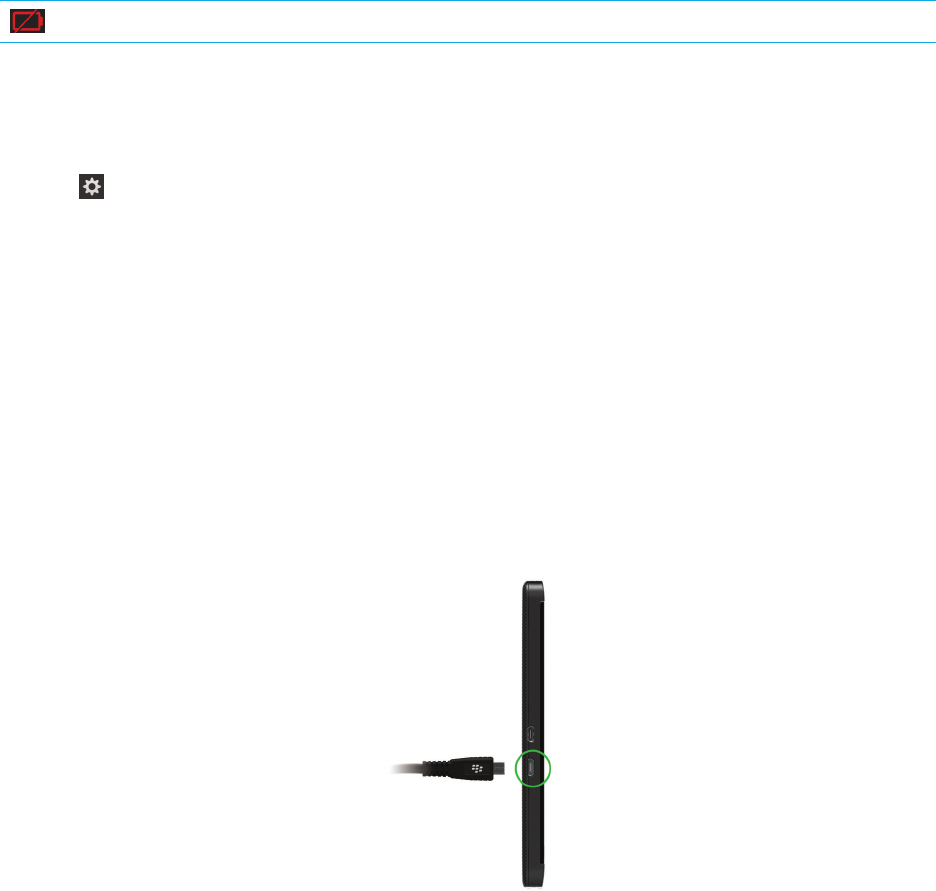
The battery isn't inserted.
Check your battery power level
1. On the home screen, swipe down from the top of the screen.
2.
Tap Settings > About.
3. In the Category drop-down list, tap Hardware.
4. To view the percentage of remaining battery power, see the Battery section.
Charge your device
Before you start using your BlackBerry device, you should charge the battery that came with your device as the battery isn't
fully charged.
Charge your device using the charger provided by BlackBerry in the box that your device came in. You can also charge your
device using a USB cable connected to a computer, but charging might take longer.
CAUTION: Other chargers might not provide adequate power and might damage your device.
Plug the charger into a power outlet and connect the cable to your device using the USB port.
Tips: Charging your device
Your BlackBerry device uses a lithium-ion battery. To maximize your use of this type of battery, when possible, do the
following:
User Guide Settings and options
266


















