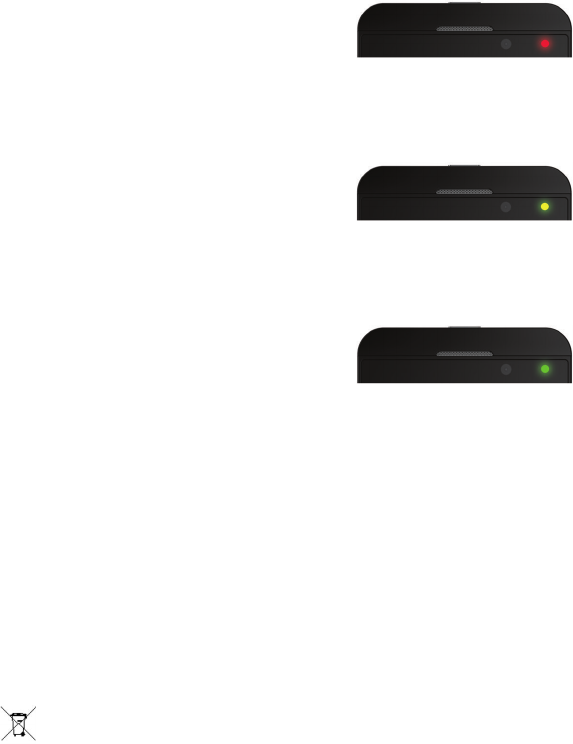
• Charge your device for an extended period of time rather than charging in small increments, for example, charging for
less than 15 minutes.
• Avoid using your device while it is charging, to help it charge faster.
• Charge your device often, even when the battery charge isn't low.
• Avoid leaving your device in extremely hot or cold places, such as on a vehicle dashboard.
• Avoid leaving your device turned off with a low battery power level for an extended period of time.
LED and battery notifications
A solid red LED can indicate that your BlackBerry device is turning on or restarting.
A flashing yellow LED can indicate that the battery power level is low and your device is charging.
A solid green LED can indicate that your device is plugged into a charger and that charging is complete.
Battery safety
You should only use the battery that BlackBerry specifies for use with your particular BlackBerry device model. If you use
any other battery, you might invalidate any warranty provided with your device.
CAUTION: There is a risk of explosion if the battery is replaced with an incorrect battery type.
Device and battery disposal
Please recycle your BlackBerry device and battery in accordance with your local regulations. Do not dispose of either
your device or battery in a fire. Your device or battery should not be placed in household waste bins.
User Guide Settings and options
267


















