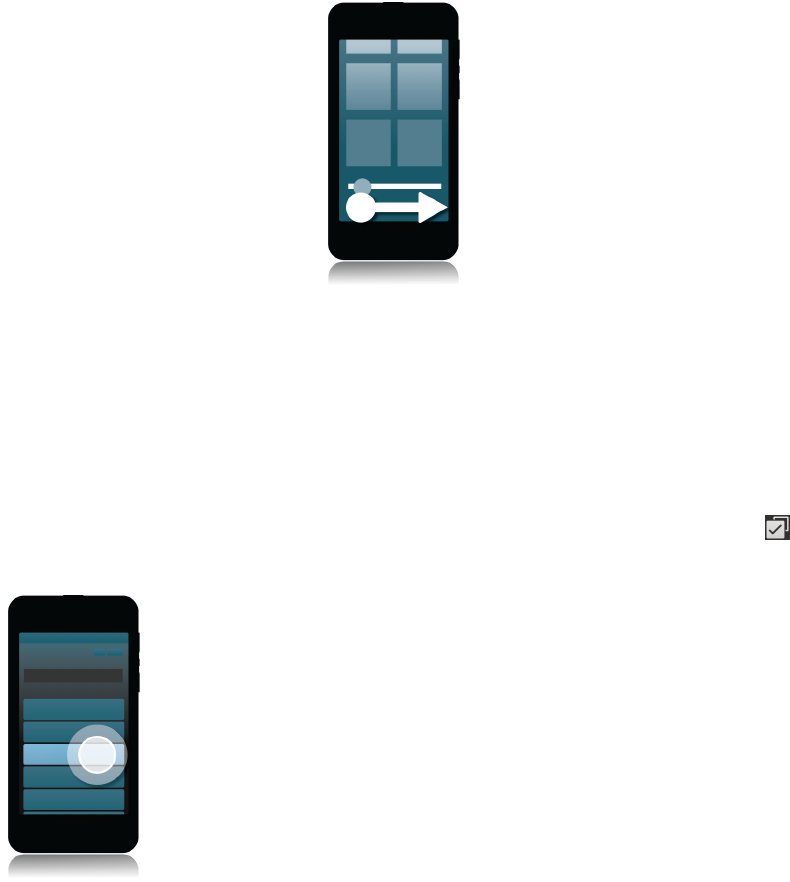
Select items
Do any of the following:
• To select an item, simply tap it. If the item can be opened it will open, if not it will be highlighted.
• To highlight an item without opening it, touch and hold the item.
• To highlight multiple items, such as pictures or songs that you want to share, touch and hold one item. Tap and tap
additonal items. To clear an item, tap it again.
Zoom in to or zoom out from the screen
If you want a closer view of a detail in an image, or if you're having trouble reading words that are too small, you can
magnify the screen by zooming in. To see more of the screen, zoom out.
Slide your fingers apart to zoom in, or slide your fingers together to zoom out.
User Guide Get started
30


















