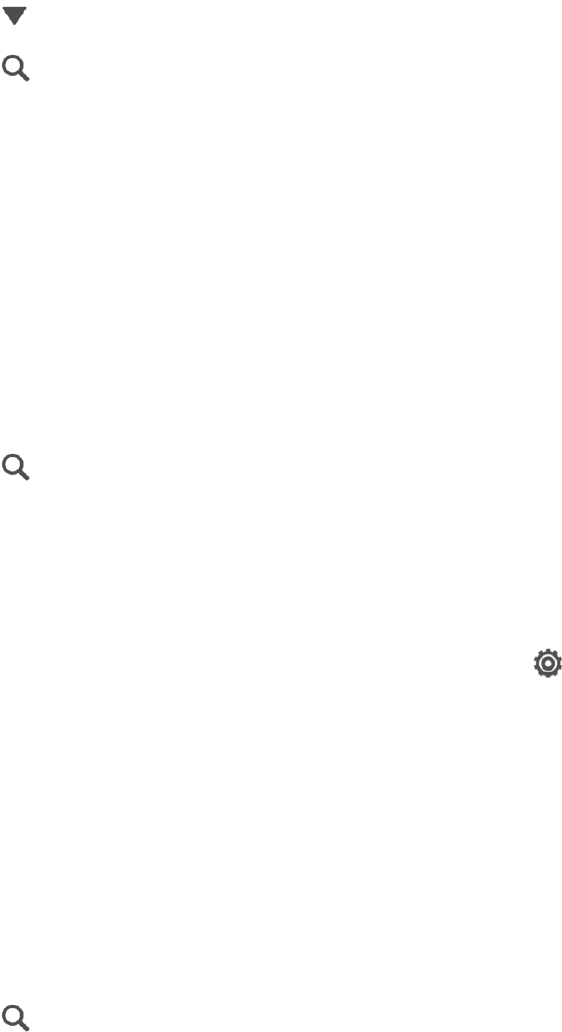
Apps and Entertainment 97
l
Touch to browse by category.
l
Touch to search your collection.
3. Touch an album, song, or playlist to listen to it.
Tip: You can also play music by touching Speak on the main screen and saying what you want to
hear. For example, say "Play Beethoven’s 5th".
Listen to Internet Radio with TuneIn
Right from HTC Car, enjoy listening to Internet radio stations with TuneIn.
1. In HTC Car, touch Internet Radio.
2. Do one of the following:
l Browse for available stations by category.
l
Touch to enter and search for stations by keyword such as artist name or topic.
3. Touch a station to start listening to it.
Tip: You can also find Internet radio stations by touching Speak on the main screen and saying
what you want to hear. For example, say "Listen to comedy".
Note: To ensure smooth playback, TuneIn preloads audio data (buffering) on your phone before
playing your selected station. To set the amount of audio to preload, touch and choose a buffer time.
Find Your Way with HTC Car
HTC Car helps you to find your way to where you want to go. Easily find nearby restaurants and
more on your weekends. HTC Car gives you the information you need so you won’t get lost.
To find places nearby:
1. In HTC Car, touch Navigation.
2. Do one of the following:
l Touch a category.
l
Touch to enter your own search keywords.
Tip: You can also find places by touching Speak on the main screen and saying what you are
looking for. For example, say "Find parking".
To find places in HTC Car:
1. In HTC Car, touch Navigation.
2. Do one of the following:


















