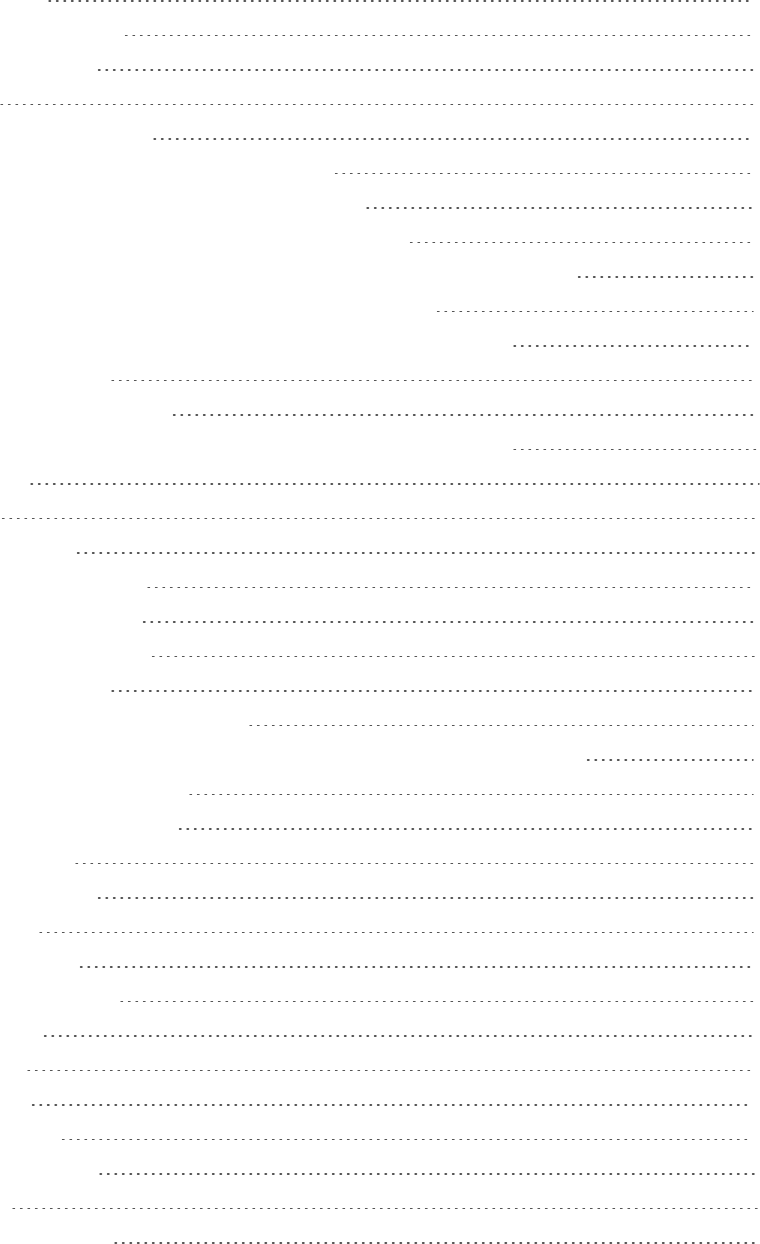
ii
Status Bar 32
Notifications Panel 34
Notification LED 36
Enter Text 36
HTC Sense Keyboard 36
Change the HTC Sense Keyboard Layout 37
Change the HTC Sense Keyboard Language 37
Enter Text by Typing on the HTC Sense Keyboard 37
Enter Text with the HTC Sense Keyboard Using the Trace Keyboard 38
Enter Text by Speaking on the HTC Sense Keyboard 39
Enter Text with Word Prediction on the HTC Sense Keyboard 39
Swype Keyboard 40
Enter Text Using Swype 40
Enter Text by Typing on the Swype Keyboard or by Speaking 41
Edit Text 41
PHONE CALLS 43
Make Phone Calls 43
Call Using Smart Dial 43
Return a Missed Call 44
Call From Call History 44
Call From People 45
Call Using a Speed Dial Number 45
Call a Number in a Text Message, Email Message, or Calendar Event 45
Call Emergency Numbers 45
Make International Calls 46
Set Up Speed Dial 47
Receive Phone Calls 47
In-call Options 48
3-Way Calling 49
Put a Call On Hold 49
End a Call 49
Call Services 50
Caller ID 50
Call Waiting 50
Call Forwarding 51
Call History 51
Open Call History 51


















