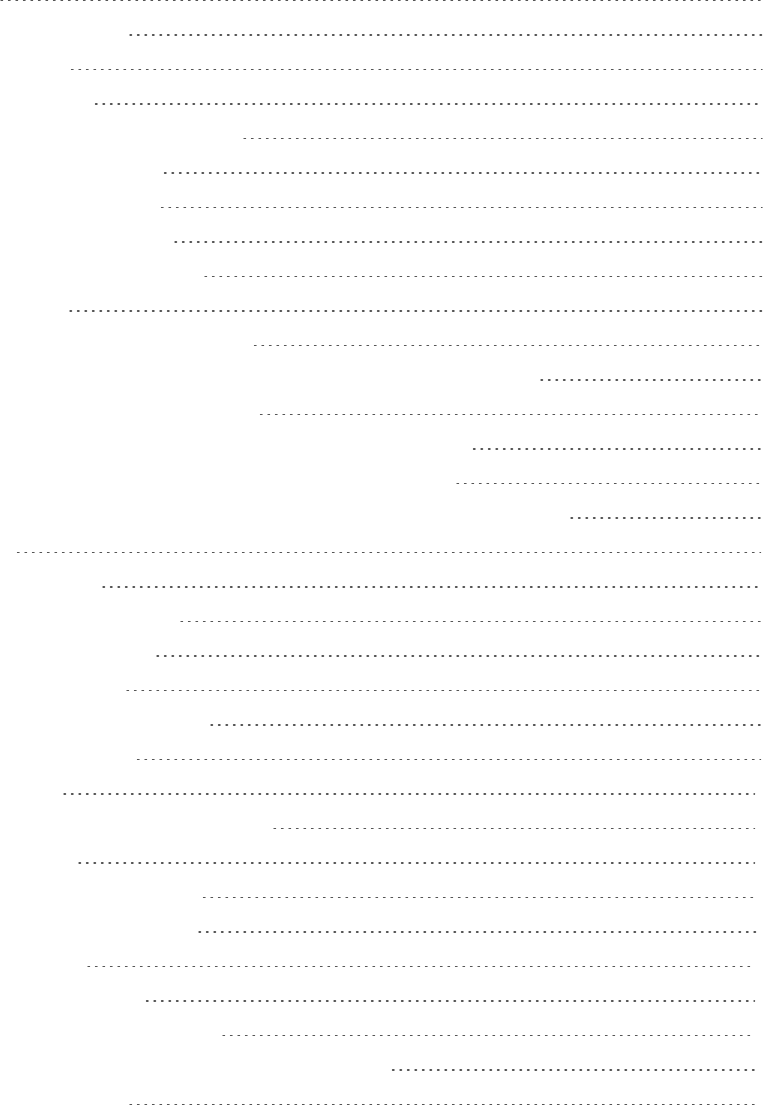
i
TABLE OF CONTENTS
GET STARTED 1
Your Phone at a Glance 1
Install the Battery 2
Charge Your Phone 4
Set Up Your Phone on Virgin Mobile 5
Manage Your Account 5
Additional Information 6
Turn Your Phone On and Off 6
Complete the Setup Application 7
Set Up Voicemail 8
Transfer Content to Your New Phone 8
Transfer Content from an Android Phone with Data Connection 8
Transfer Content from an iPhone 10
Transfer Content From Your Old Phone Using Bluetooth 10
Transfer Content Between Your Phone and Computer 10
Ways of Transferring Contacts and Other Content into Your Phone 11
PHONE BASICS 12
Your Phone’s Layout 12
Turn Your Screen On and Off 13
Your Phone’s Lock Screen 14
Unlock the Screen 14
Customize the Lock Screen 14
Touchscreen Navigation 15
Motion Gestures 20
Working with Phone Apps and Settings 22
Open an App 22
Capture the Phone Screen 24
Get to Know Your Settings 24
Your Home Screen 25
Home Screen Feeds 25
Customize the Home Screen 28
Work with Widgets, Folders, and App Shortcuts 29
Status and Notifications 32


















