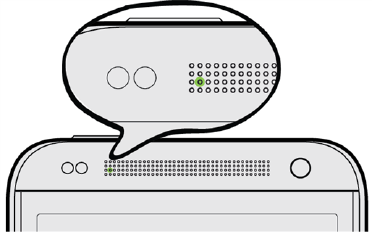
Phone Basics 36
Notification LED
The Notification LED provides phone information at a glance. The indicator shows:
n Solid green light when your phone is connected to the power adapter or a computer and the
battery is fully charged.
n Flashing green light when you have a pending notification (for example, a new message or a
missed call).
n Solid orange light when the battery is being charged.
n Flashing orange light when the battery level reaches very low. (Power is below 14%.)
Note: The indicators are listed in order of priority. For example, if your phone is connected to the AC
adapter and the battery is charging, the LED will be solid orange and will not switch to a flashing
green light even if there is a pending notification.
ENTER TEXT
You can type on your phone using one of the available touchscreen keyboards.
HTC Sense Keyboard
Typing is fast and accurate with the HTC Sense keyboard.
n Just swipe right to access the numeric and symbol keyboard. Or swipe left to switch between
languages.
n The keys have secondary numbers, punctuation symbols, or other characters that you can
quickly insert without having to switch to the numeric and symbol keyboard.
For example, just touch and hold a key on the first row to insert a number.
n Choose from a selection of smileys and insert one right from the keyboard.


















