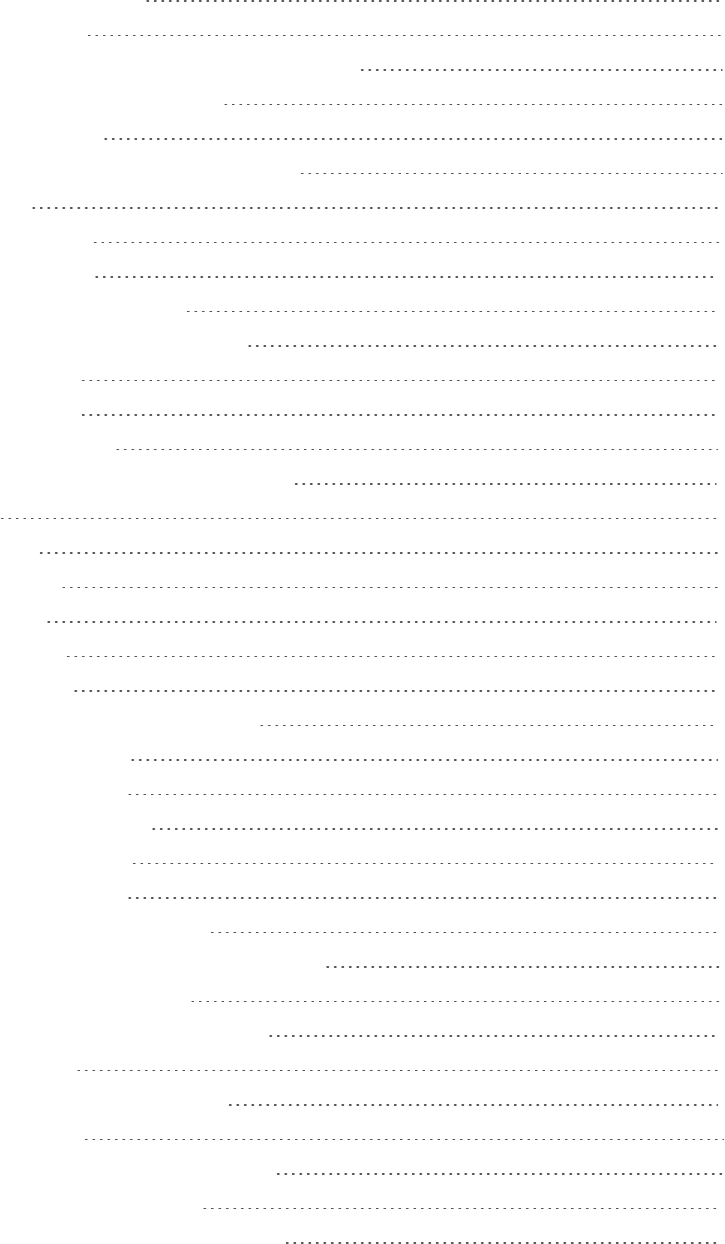
vi
Disconnect From a VPN 117
Search for Information 118
Perform Searches on the Web and Your Phone 118
Search the Web with Your Voice 118
Set Search Options 118
Get Instant Information with Google Now 119
Browse the Web 121
Open the Browser 121
Use Browser Tabs 122
Save Web Content For Later 122
Add and Manage Your Bookmarks 123
Browsing History 124
Private Browsing 124
Set Browser Options 124
Use Google Chrome to Browse the Web 125
Wi-Fi Printing 125
CAMERA AND VIDEO 127
Launch the Camera 127
Take a Photo 128
Record a Video 129
Camera Scenes 130
Change Camera and Video Settings 132
Capture Better Photos 132
Access Photos and Videos 133
View Photos and Videos 134
Watch and Edit Videos 135
View Photo Highlights 136
View the Highlights of an Event 136
Save a Photo From a Video or Photo Series 137
Organize Photos and Videos 137
View Photos in Your Social Networks 138
Edit Your Photos 139
Create an Action Sequence Shot 140
Edit a Group Shot 141
Remove Unwanted Objects in a Photo 141
Send Your Photos and Videos 142
Share Your Photos on Social Networks 142


















