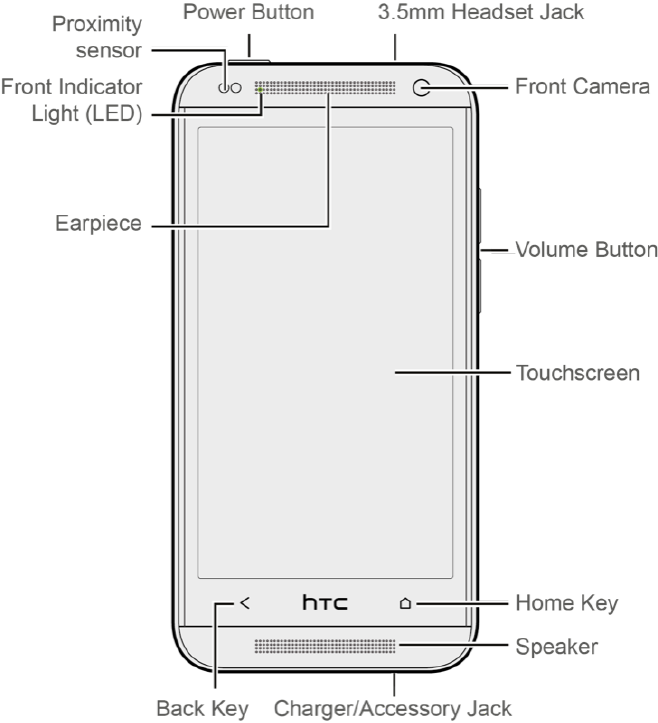
Phone Basics 12
PHONE BASICS
Your phone is packed with features that simplify your life and expand your ability to stay connected
to the people and information that are important to you. The following topics will introduce the basic
functions and features of your phone.
YOUR PHONE’S LAYOUT
The illustrations below outline your phone’s basic layout.
n Back lets you return to the previous screen, or close a dialog box, options menu, the Notifications
panel, or onscreen keyboard. You can also configure this key to open the Menu while you’re in an
app.
n Charger/Accessory Jack allows you to connect the phone charger or the USB cable (included).
CAUTION! Inserting an accessory into the incorrect jack may damage the phone.


















