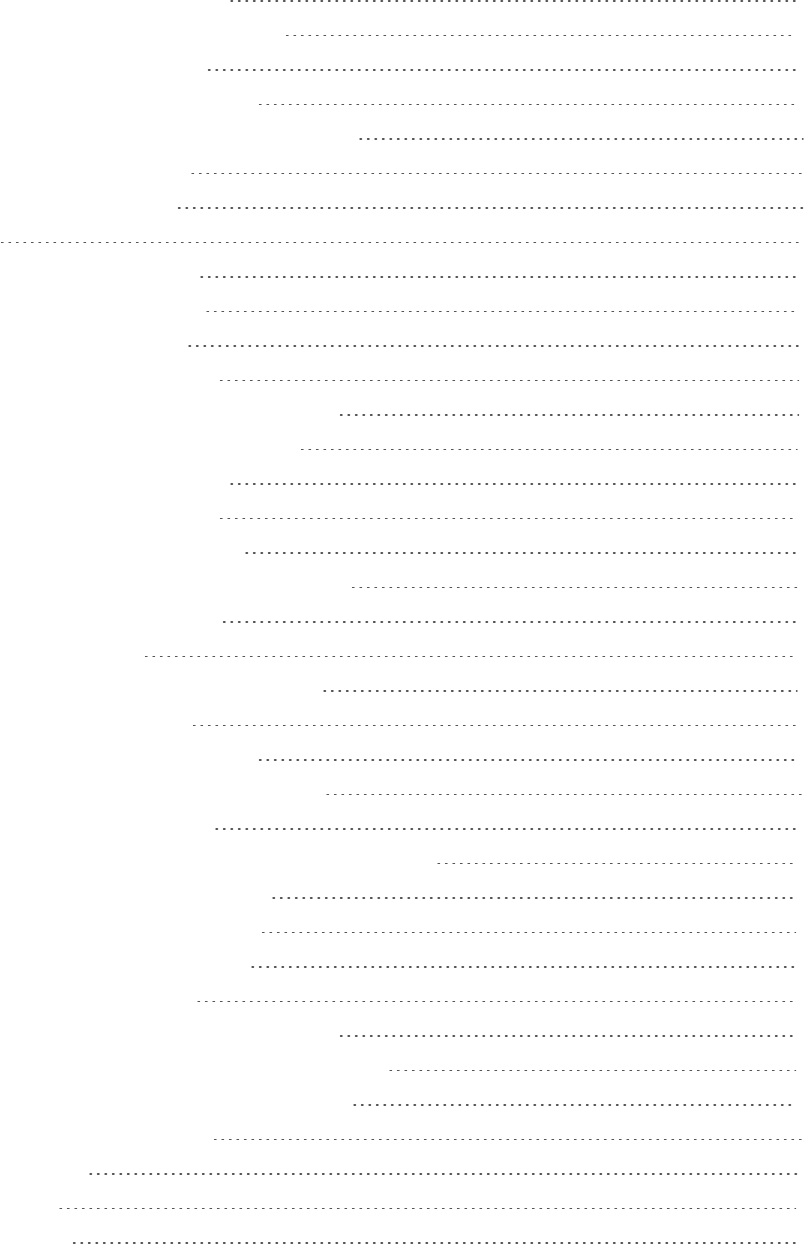
iv
Create a Google Account 68
Sign In to Your Google Account 69
View Your Gmail Inbox 69
Send a New Gmail Message 70
Reply To or Forward an Email Message 71
Add a Gmail Account 71
Get Help with Gmail 71
Email 71
Add an Email Account 72
Check Your Mail Inbox 72
Organize Your Inbox 73
Send an Email Message 74
Read and Reply to an Email Message 74
Save an Email Message in Tasks 75
Manage Email Messages 75
Search Email Messages 76
Print Your Email Messages 76
Work with Exchange ActiveSync Email 77
Delete an Email Account 78
Use Smart Sync 78
Change the Email Account Settings 79
Text Messaging and MMS 80
Send a Text Message (SMS) 80
Send a Multimedia Message (MMS) 81
Send a Group Message 82
Save and Resume Composing a Draft Message 83
Read and Reply to a Message 84
Help Protect Your Messages 86
Block Unwanted Messages 87
WAP Push Messages 87
Delete Messages and Conversations 87
Back Up and Restore Your Text Messages 88
Text and Multimedia Message Options 89
Social Networking Accounts 91
Facebook 91
Twitter 92
Google+ 92


















