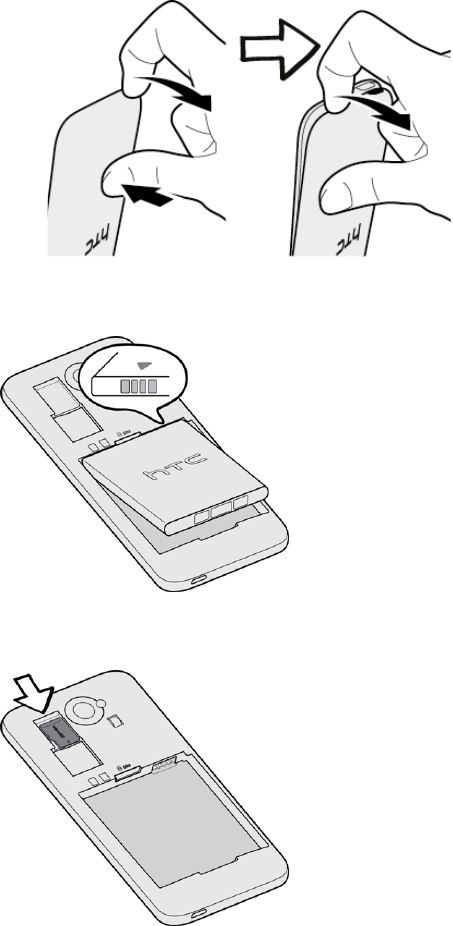
Get Started 3
l Gently pull the back cover from the bottom and sides of the phone.
2. Insert the battery to the compartment, contacts side first, and then push down the battery.
3. Install the storage card if you've purchased one. (microSD™ cards are sold separately.)
4. Reinstall the back cover. Align the top part of the back cover with the phone, and then press the
sides and the bottom part of the cover until it locks into place. Make sure that there are no gaps


















