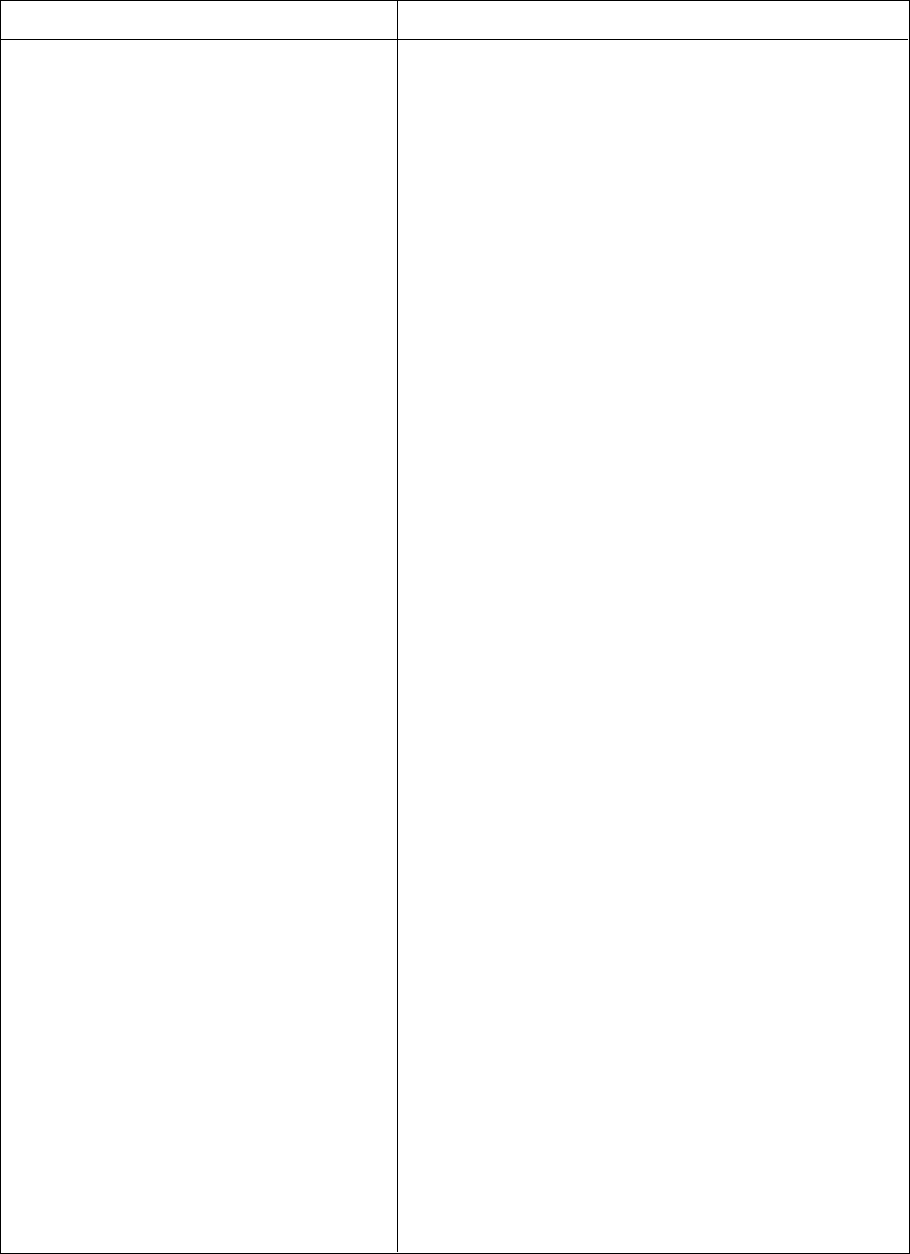
Chapter 11 Serial Interface 0, 1
XI - 40
Operation
Setup Procedure Description
(6) Set the SC0LNG2-0 flag of the serial 0 mode
register (SC0MD0) to "111" to set the transfer
bit count "8 bits".
(7) Set the SC0STE flag of the SC0MD0 register to
"0" to disable start condition.
(8) Set the SC0DIR flag of the SC0MD0 register to
"0" to set MSB as a transfer first bit.
(9) Set the SC0CE1 flag of the SC0MD0 register to
"1" to set the transmission data output edge
"rising" and the received data input edge "falling".
(10) Set the SC0BRKE flag of the SC0MD2 register to
"0" to select "serial data transmission".
(11) No need at synchronous serial communication.
(12) Set the SC0CMD flag of the SC0MD1 register to
"0" to select "synchronous serial".
(13) Set the SC0MST flag of the SC0MD1 register to
"1" to select clock master (inside clock).
Set the SC0CKM flag to "1" to select "divide by 8"
for source clock.
(14) Set the SC0SBOS, SC0SBIS, SC0SBTS flag of
the SC0MD1 register to "1" to set SBO0A pin
"serial data output", SBI0A pin "serial data input",
and SBT0A pin "serial clock I/O".
Set the SC0IOM flag "0" to set serial data input
from SBI0A pin.
(6) Select the transfer bit count.
SC0MD0 (x'3F92')
(7) Select the start condition.
SC0MD0 (x'3F92')
bp3 : SC0STE = 0
(8) Select the first bit to be transfered.
SC0MD0 (x'3F92')
bp4 : SC0DIR = 0
(9) Select the transfer edge.
SC0MD0 (x'3F92')
bp7 : SC0CE1 = 1
(10) Control the output data.
SC0MD2 (x'3F94')
bp0 : SC0BRKE = 0
(11) Set other mode registers.
SC0MD2 (x'3F94')
bp7-3
(12) Select the communication type.
SC0MD1 (x'3F93')
bp0 : SC0CMD = 0
(13) Select the transfer clock.
SC0MD1 (x'3F93')
bp2 : SC0MST = 1
bp3 : SC0CKM = 1
(14) Control the pin function.
SC0MD1 (x'3F93')
bp4 : SC0SBOS = 1
bp5 : SC0SBIS = 1
bp6 : SC0SBTS = 1
bp7 : SC0IOM = 0


















