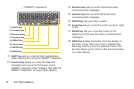2A. Phone Basics 9
Phone Basics
Key Functions
1. Earpiece lets you hear the caller and automated
prompts.
2. Status Light indicates incoming calls, new
messages, or other events by blinking. It is red
while charging and turns green when charging is
completed.
3. Status Bar Icons provide information about your
phone’s status and options, such as signal
strength, roaming, ringer setting, messaging, and
battery charge.
4. Battery Strength Indicator represents the amount of
remaining battery charge currently available in
your phone. When all bars are displayed in the
battery icon, the phone’s battery is fully charged.
When no bars are displayed, the phone’s battery is
nearly completely discharged.
5. Touch Screen displays all the information needed
to operate your phone, such as the call status, the
Contacts list, the date and time, and the signal and
battery strength.
6. Home Key lets you go back to Home screen in any
menu display. To go back to standby mode, press
this key again.
7. Back Key returns you to the previous menu when in
a sub-menu. This key also allows you to return to
the previous screen in a data session.
8. Talk Key brings the dial pad on the screen. Hold
down to activate Voice Command while in standby
mode.
9. Microphone allows other callers to hear you clearly
when you are speaking to them.
10. QWERTY Keyboard lets you enter numbers, letters,
and characters. Press number keys for speed
dialing.