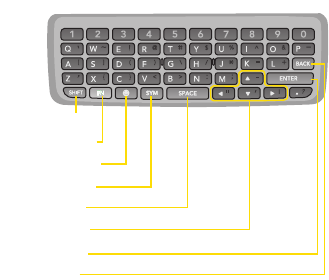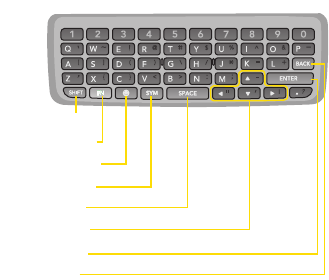
10 2A. Phone Basics
<QWERTY Keyboard>
11 . SHIFT Key lets you change letter capitalization
when entering text using the QWERTY keyboard.
12. Function Key allows you enter the alternate
character (such as @ for the R key) on the
QWERTY keyboard. (See “Entering Text With the
QWERTY Keyboard” on page 32 for details.)
13. Emoticon Key lets you enter emoticons when
composing text messages.
14 . Symbols Key lets you enter symbols when
composing text messages.
15. SPACE Key lets you enter a space.
16. Arrow Keys let you move the cursor up, down, right
or left.
17. ENTER Key lets you move the cursor to the
beginning of the next line when composing text
messages.
18. BACK Key deletes characters from the display in
text entry mode. When in a menu, pressing the
Back key returns you to the previous menu. This
key also allows you to return to the previous screen
in a data session.
18. BACK Key
17. ENTER Key
13. Emoticon Key
15. SPACE Key
14. Symbols Key
12. Function Key
11. SHIFT Key
16. Arrow Keys