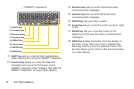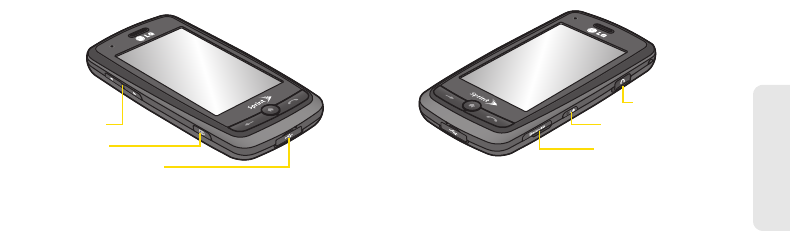
2A. Phone Basics 11
Phone Basics
19. Volume Button allows you to adjust the ringer
volume or adjust the voice volume during a call.
20. Camera Button lets you activate the camera and
camcorder and take pictures and videos.
21. Charger/Accessory Jack allows you to connect the
phone charger or an optional USB cable.
CAUTION! Inserting an accessory into the incorrect
jack may damage the phone.
22. Headset Jack allows you to plug in either a stereo
headset or an optional headset for convenient,
hands-free conversations. CAUTION! Inserting an
accessory into the incorrect jack may damage the
phone.
23. Power/Lock Button lets you turn the phone on or
off. It also locks or unlocks the phone.
24. microSD™ Card Slot lets you use the microSD card
to expand the memory of your phone. (See
“Inserting the microSD Card” on page 77.)
19. Volume Button
20. Camera Button
21. Charger/Accessory Jack
22. Headset Jack
23. Power/Lock Button
24. microSD
TM
Card Slot