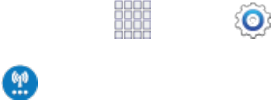
Web and Data 88
o
Disablesplittunneling
o
Algorithmsuite
o
IKEgroups
o
IKElifetime
o
IPseclifetime
o
Connectionattempttimeout
4. TapSavetosavetheVPN.
Connect to a VPN
ConnecttoaVPNthat’salreadysetuponyourphone.
1.
Fromhome,tap Apps> Settings.
2.
Tap More networks>VPN.
3. IntheVPNssection,tapaVPN.
4. Followthepromptstoenteryourlogincredentials,andconnect.Whenyouareconnected,the
VPNconnectediconappearsinthenotificationareaofthetitlebar.
Disconnect from a VPN
ThefollowingdescribeshowtodisconnectfromaVPNconnection.
1. Touchandholdthetitlebar,andthendragdowntoopentheNotificationpanel.
2. TaptheVPNconnectiontoreturntotheVPNsettingsscreen,andthentaptheVPNconnection
todisconnectfromit.
WhenyourphonehasdisconnectedfromtheVPN,theVPNdisconnectedicondisplaysinthe
notificationareaofthetitlebar.


















