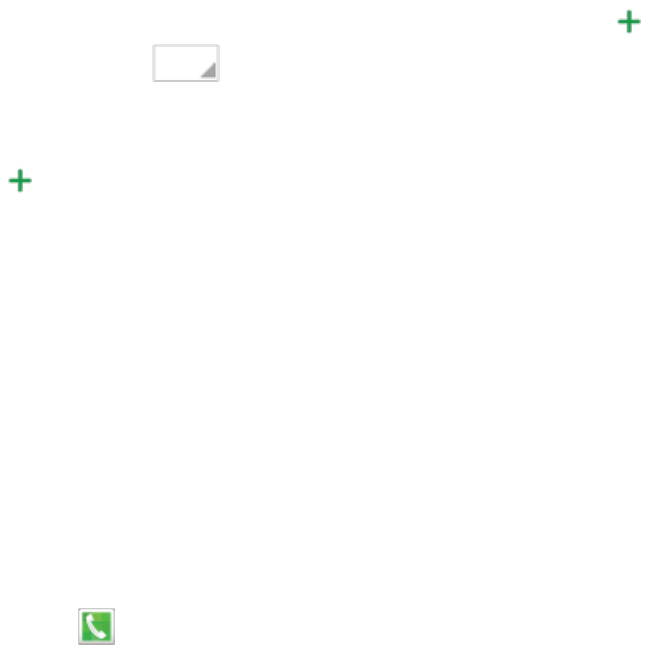
Contacts 45
l
TapthePhone numberfield,andthenenterthephonenumber.Tap toaddanother
Phonenumber.Tap tochoosealabelforthenumber.Ifyouaddmorethanone
phonenumber,you’llbepromptedtochooseadefaultphonenumber.Thedefaultphone
numberistheoneyourphonewilluseinmostcases.
l
Tap besideEmailtoenteranemailaddress.Ifyouaddmorethanoneemailaddress,
you’llbepromptedtochooseadefaultemailaddress.Thedefaultemailaddressistheone
yourphonewilluseinmostcases.
l TapGroupstoassignthecontacttoagroup.
l TapRingtonetochoosearingtonetoplayforcallsfromthecontact.
l TapAdd another fieldtoaddnewfieldsforthecontact.
3. TapSavetosavethenewcontact.
Save a Phone Number
YoucansaveaphonenumbertoContactsdirectlyfromthephonekeypad.
1.
Fromhome,tap Phone.
2. Enteraphonenumberusingtheonscreenkeypad.
3. TapAdd to Contacts,andthentapCreate contactorUpdate existing.
4. Continueaddinginformationforthecontact,asdesired.
5. TapSavetosavethecontact.
Note:Ifyouhaveaccountssetuponyourphone,youcansavethecontacttoanaccount.
Edit a Contact
Onceyou’veaddedacontact,youcanaddoreditanyoftheinformationintheentry,assigna
picture,customizeitwithauniqueringtone,andmore.
Add or Edit Information for a Contact
Youcanmodifyexistingcontactinformationtokeepyourinformationup-to-date.


















