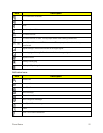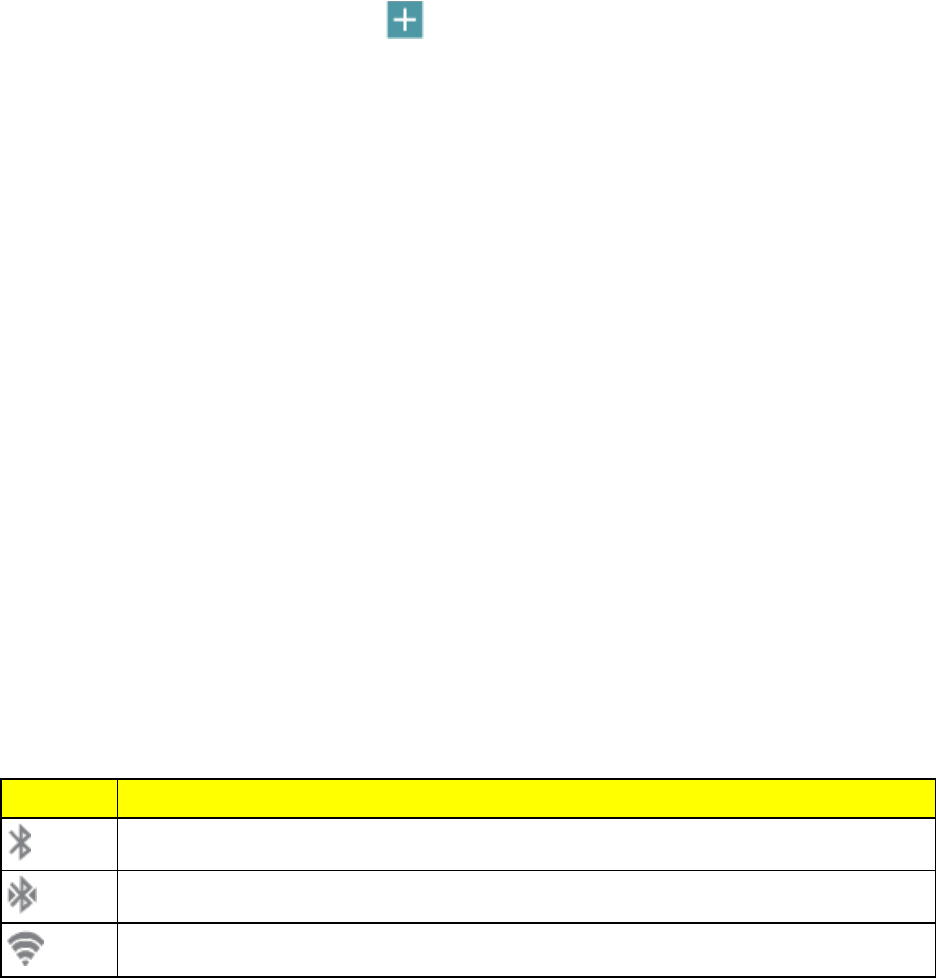
Phone Basics 21
AddaHomeScreen
Youcanhaveuptosevenhomescreens.
1. Fromhome,pinchthescreen.
–or–
Touchandholdanemptyspaceonthescreen.
2.
Scrolltothelastscreen,andthentap toaddascreen.
DeleteaHomeScreen
Youcandeletehomescreens,exceptforthedefaultthreescreens.
1. Fromhome,pinchthescreen.
–or–
Touchandholdanemptyspaceonthescreen.
2. Scrolltothescreenyouwanttodelete,andthentouchandholditanddragittotheRemoveicon
atthetopofthescreen.
Status Bar and Notification Panel
Thestatusbaratthetopofthehomescreenprovidesphoneandservicestatusinformationonthe
rightsideandnotificationalertsontheleft.Toviewnotifications,opentheNotificationpanelby
touchingandholdingtheStatusbaranddraggingitdown.
Status Bar
Thestatusbardisplaysiconstonotifyyouofyourphone’sstatus,aswellasnotifications.
StatusIcons
Icon Description
Bluetooth
®
ison
Bluetoothison,andyourphoneisconnectedtoanotherdevice
Wi-Fi
®
ison