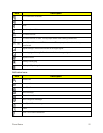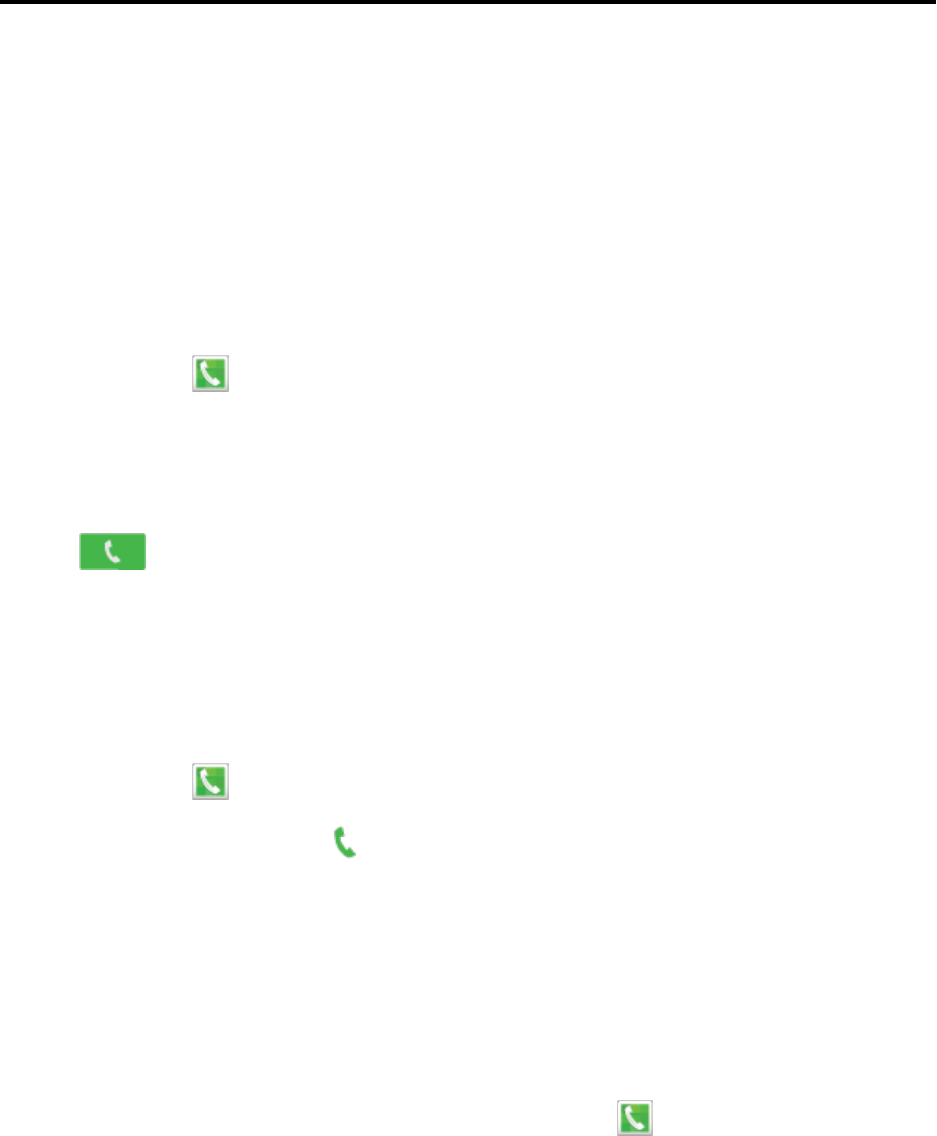
Phone Calls 29
Phone Calls
WiththeSprintNationalNetworkandyourphone,youcanenjoyclearcallingacrossthecountry.
Make Phone Calls
Thereareseveralconvenientwaystoplacecallsfromyourphone.
Call Using the Keypad
Themost“traditional”waytoplaceacallisbyusingthephone’skeypadscreen.
1.
Fromhome,tap Phone.
2. Tapthenumberkeystoenterthephonenumber.
l Asyouenterdigits,matchingnumbersfromrecentcallsorcontactsdisplay.Ifyouseethe
numberyouwant,tapittocallitwithouthavingtoentertherestofthenumber.
3.
Tap tocallthenumber.
Call from Logs
AllincomingandoutgoingcallsarerecordedinLogs.Youcancallanumberfromarecentcallfrom
Logs.
1.
Fromhome,tap Phone>Logs.
2.
Tapacallrecord,andthentap tocallthenumber.
Tip:Youcanalsoswipeacrossarecentcallfromlefttorighttocallthenumber,orfromrighttoleftto
sendamessage.
Call from Contacts
YoucanplacecallsdirectlyfromContacts.
Note:YoucanaccessContactsdirectlyfromthePhoneapp.Tap Phone>Contactstabatthe
topofthescreen.