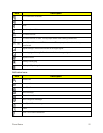Phone Basics 23
Icon Description
USB3.0connection
Appupdate(s)available
Appupdate(s)successful
Downloading
Keyboardactive(chooseinputmethod)
Screenlocksetupneeded
Attentionneeded:Systemerrororalert
Morenotificationsavailable:Seenotificationpanel
Determininglocation.
Notification Panel
TheNotificationpaneldisplaysdetailsaboutyourphone’sstatus,anditprovideseasyaccessto
commonsettingsandfeatures.
UsetheNotificationPanel
1. OpentheNotificationpanelbytouchingandholdingtheStatusbaranddraggingitdown.
2. OntheNotificationpanel,youhavetheseoptions:
l Quick Settings:Quicklyaccesspopularsettings.Tapasettingtoturntheoptiononoroff,or
touchandholdtodisplayitssettings.Youcanswipeyourfingeracrossthequicksettings,to
seeallavailablesettings.
l S Finder:Searchforcontentonyourdevice,andfindmoreontheWeb.Youcanapply
filterstoyourresults,andviewyoursearchhistory.
l Quick connect:Searchfornearbydevices,toshareinformation
QuickSettings
UseQuicksettingsfromtheNotificationpaneltocontrolpopularsettings.
1. Fromhome,swipeyourfingerdownfromtheStatusbaratthetopofthescreentodisplaythe
Notificationpanel.