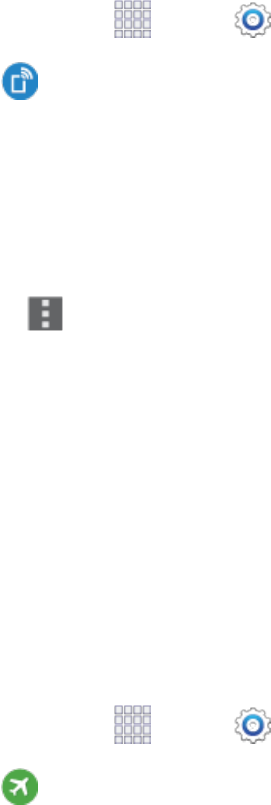
Settings 140
l Rename device:Changethenameyourphoneusestoidentifyitselfwhenyoumakeyour
phonevisibletootherBluetoothdevices.
l Help:LearnaboutBluetooth,andothersettings.
Tethering Settings
UseTetheringtoshareyourdevice’sInternetconnectionwithacomputerthatconnectstoyour
deviceviaUSBcable,orbyBluetooth.
1.
Fromhome,tap Apps> Settings.
2.
Tap Tetheringtochooseanoption:
l USB tethering:ConnectthecomputertoyourphoneviaUSBcable,andthentouchUSB
tetheringtoturntetheringonoroff.
l Bluetooth tethering:PairyourdevicewiththecomputerviaBluetooth.Consultthe
computer’sdocumentationformoreinformationaboutconfiguringyourcomputertopairvia
Bluetooth.TouchBluetoothtetheringtoturntetheringonoroff.
Note:Tap Menu>HelpforinformationaboutusingTethering.
Airplane Mode
WhenyouturnonAirplanemode,yourphonedisconnectsfromallnetworks,meaningyoucannot
usemakecalls,sendorreceivemessages,oraccesstheInternet.Italsoturnsoffotherconnectivity
features,suchasWi-FiandBluetooth.
Whileinairplanemode,youcanuseotherfeaturesofyourdevice,suchasplayingmusic,watching
videos,orotherapplications.
TouseWi-FiandBluetoothafterturningonAirplanemode,turnthemoninSettings,oronthe
Notificationpanel.
1.
Fromhome,tap Apps> Settings.
2.
Tap Airplane mode,andthentaptheON/OFFswitchbesideAirplane modetoenableor
disabletheoption.
Note:YoucanalsocontrolAirplanemodefromtheDevice optionsmenu.Pressandholdthe
Power/Lock key,andthentapAirplane mode.


















