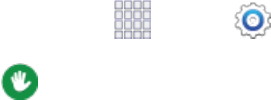
Settings 168
1.
Fromhome,tap Apps> Settings.
2.
Tap Accessibility>Visiontoconfigureoptions:
l TalkBack:EnableordisabletheTalkBackfeatureandconfigureoptions.WhenTalkBackis
on,yourdevicespeaksdescriptionsofitemsyoutouchoractivateonyourphone,tohelp
blindandlow-visionusers.WhenTalkBackisturnedon,youmayneedtouseadouble-tap
toselectitems,becauseasingletapisusedtotriggerTalkBack.TaptheON/OFFswitch
besideTalkBacktoturnthefeatureonoroff.WhenTalkBackison,tapSettingstoconfigure
specificoptions.
l Dark screen:WhenTalkBackison,youcanenableDarkscreentokeepyourphone’s
screenturnedoffatalltimes.WhenDarkscreenisenabled,double-pressthePower/Lock
keytoturnitonoroffwhileusingyourphone.
l Rapid key input:WhenTalkBackison,youcanenableRapidkeyinput,toallowyouto
releaseyourfingertoenteraselection,insteadofdouble-tappingit.Bydefault,whenyou
haveTalkBackturnedon,youmustdouble-tapitemsonthescreentoselectthem.Ifyouturn
onRapidkeyinput,youcantapandreleaseyourfingertoselectanditeminsteadofdouble-
tapping.
l Speak passwords:WhenExplorebytouchisturnedon,youcanenableSpeakpasswords
tohaveyourphonereadoutcharactersenteredinpasswordfields.
NOTE:Usecautionwiththisfeature,becauseothersnearyouwillbeabletohearyour
passwords.
l Font size:Choosethesizeoftextforyourphone’sscreens.
l Magnification gestures:Whenturnedon,youcanusespecialmagnificationgestures,
including:
o
Triple-taponmostscreenstozoominorout.
o
Whilezoomedin,youcandragtwoormorefingersacrossthescreentopan(move
aroundthescreen).
o
Whilezoomedin,youcanusepinchwithtwofingerstoadjustthezoomlevel.Moveyour
fingersclosertogethertozoomin,oraparttozoomout.
o
Triple-tapandholdtotemporarilymagnifywhat’sunderyourfinger.Youcanthendrag
yourfingeracrossthescreentoexplorethescreen.Liftyourfingertoreturntothe
regular-sizescreen.
l Notification reminder:Whenturnedon,yourphonebeepsatsetintervalstoremindyouof
unreadnotifications.TaptheON/OFFswitchbesideNotificationremindertoturntheoption
on,andthentapReminder intervaltosettheintervalforreminderbeeps.
l Negative colors:Whenenabled,screencolorsarereversed.


















