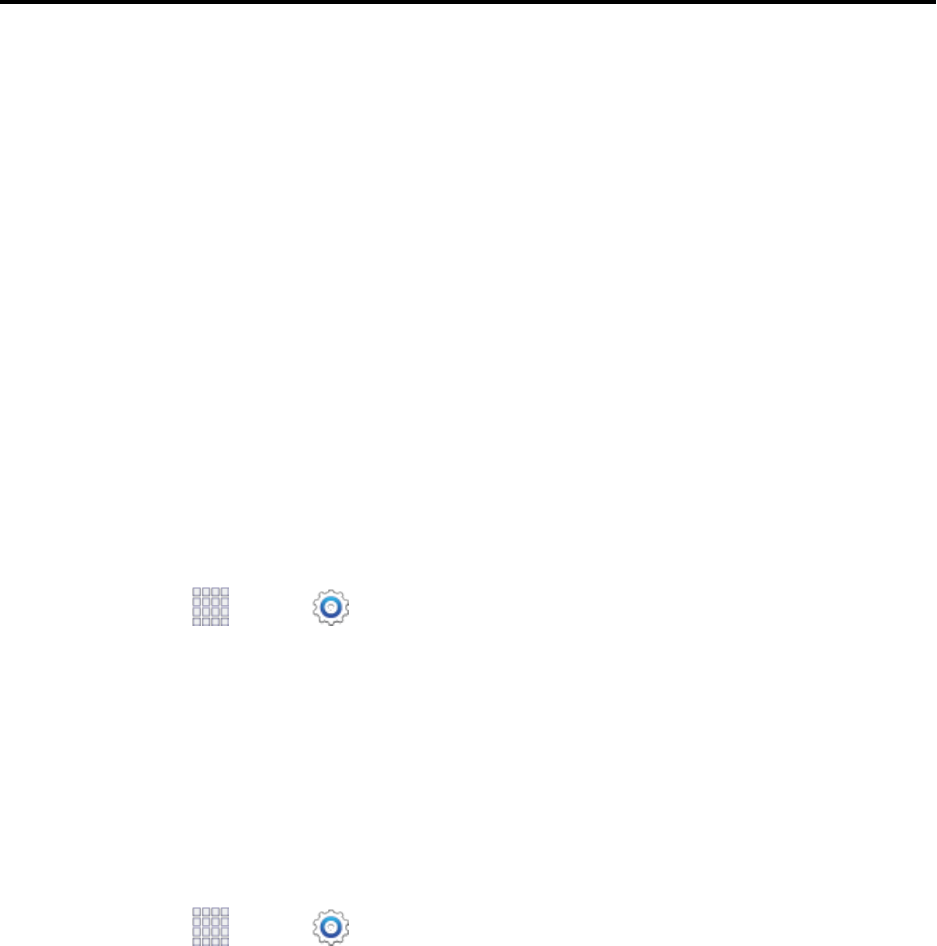
Accounts and Messaging 54
Accounts and Messaging
WithSprintserviceandyourphone’smessagingcapabilities,youhavetheopportunitytoshare
informationthroughmanydifferentchannelsandaccounts.
Google Account
Manyofyourphone’sapplications,suchasGmail,GoogleMaps,GoogleHangouts,andtheGoogle
PlayStore,requireafreeGoogleaccount.Tousetheseapplications,youmustsetupyourGoogle
accountonyourphone.Settingupyouraccountonyourphonesyncsyourphoneandyouronline
Googleaccount.
Create a Google Account
IfyoudonotalreadyhaveaGoogleaccount,youcancreateoneusingyourphone.Thefirsttimeyou
turnonyourphone,thesetupprocesspromptsyoutosignintoyourGoogleaccount,oryoucansign
inanytime.
AlthoughyouneedaGmailaccounttousecertainfeaturesofyourphone,suchasGooglePlay,you
donotneedtouseGmailasthedefaultaccountforyourphone.
1.
Fromhome,tap Apps> Settings.
2. TapAccounts>Add account>Google>New.
3. Followtheonscreenpromptstocreateyourfreeaccount.
Sign In to Your Google Account
IfyouhaveaGoogleAccountbuthavenotyetsignedinwithyourphone,followtheseinstructionsto
signintoyourGoogleAccount.
1.
Fromhome,tap Apps> Settings.
2. TapAccounts>Add account>Google>Existing.
3. FollowthepromptstoenteryourGoogleaccountandpassword,andchooseoptionsforyour
accountonyourphone.
Access Gmail
AfteryousetupyourGoogleaccountonyourphone,youcanaccessGmailfromyourphone.


















