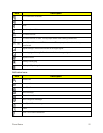Phone Basics 17
Note:YoucancontrolscreenrotationwiththeScreenrotationsetting.Tomakethisselection,from
hometap Apps> Settings > Display>Screen rotation.SeeScreenRotationfor
moreinformation.
PinchandSpread
“Pinch”thescreenusingyourthumbandforefingertozoomoutor“spread”thescreentozoomin
whenviewingapictureoraWebpage.(Movefingersinwardtozoomoutandoutwardtozoomin.)