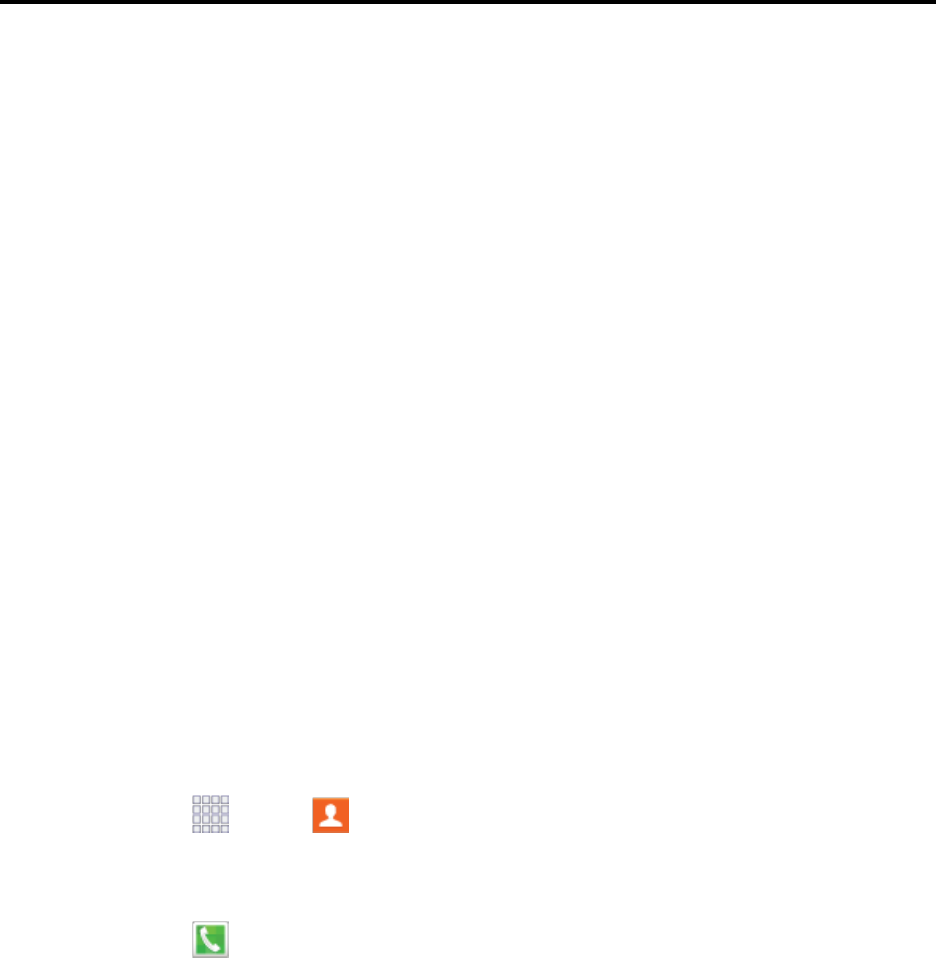
Contacts 43
Contacts
TheContactsapplicationletsyoustoreandmanagecontactsfromavarietyofsources,including
contactsyouenterandsavedirectlyinyourphoneaswellascontactssynchronizedwithyour
Googleaccount,yourPC,compatibleemailprograms(includingExchangeServer),andyour
Facebookfriends.
Get Started With Contacts
Whenyousetupanaccountonyourphone,thecontactsyouhavestoredintheaccountarealso
availableonyourphone.Whenyouaddcontacts,youcanchoosetosavethecontactstothephone,
ortooneoftheaccountsyouhavesetuponthephone.
n GooglecontactsaresynchronizedbetweenyourphoneandaGoogleaccountyousetupon
yourphone.
n Microsoft Exchange ActiveSync
®
contactsaresynchronizedbetweenyourphoneandan
ExchangeServerorMicrosoft
®
Outlook
®
accountsetuponyourphone.
n Samsung accountcontactsaresynchronizedbetweenyourphoneandyourSamsung
account,ifyouhaveaSamsungaccountsetuponyourphone.
n Devicecontactsarestoredlocallyonthephone.
Note:Ifyoueverperformafactoryresetonyourphone,contactsstoredonthedevicewillbelost.
Access Contacts
ThereareacoupleofwaystoaccessContacts.
n
Fromhome,tap Apps> Contacts.
–or–
Fromhome,tap Phone>Contacts.
Find a Contact
Youcansearchforacontact,orscrollthelisttofindonebyname.


















