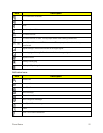Phone Basics 25
SelectaDefaultTextInputMethod
YoucanselectadefaultTextInputMethodfromSettings,orchooseonatanytimewhileentering
text.
FromSettings:
n
Fromhome,tap Apps> Settings > Language and input > Default,andthen
chooseadefaultentrymethod.
Whileenteringtext:
1. Fromascreenwhereyoucanentertext,dragdownfromthetopofthescreentoopenthe
Notificationpanel.
2. TapChoose input method,andthenchooseatextentrymethod.
Google Voice Typing
ThisfeatureusesGooglevoicerecognitiontoconvertyourspokenwordsintotext.
UseGoogleVoiceTypingtoEnterText
1. Fromascreenwhereyoucanentertext,dragdownfromthetopofthescreentoopenthe
Notificationpanel,andthentapChoose input method>Google voice typing.
–or–
Tap or fromtheonscreenkeyboard.
2. Speakintothemicrophoneandwatchyourtextbeingenteredonscreen.
3. Ifthetextisincorrect,tapDELETE.
4. Onceyouhavecompletedenteringyourtext,tapDone.Theonscreenkeyboardwillreappear.
Note:SelectalanguagefromthemenuatthetopoftheListeningarea.TapAdd more
languagestoassignanewlanguageviatheGooglevoicetypingmenu.Removingthecheckmark
fromtheAutomaticfieldallowsyoutoselectadditionallanguages.
ConfigureGoogleVoiceTyping
n
Fromhome,tap Apps> Settings > Language and input,andthentap
besideGoogle voice typing.