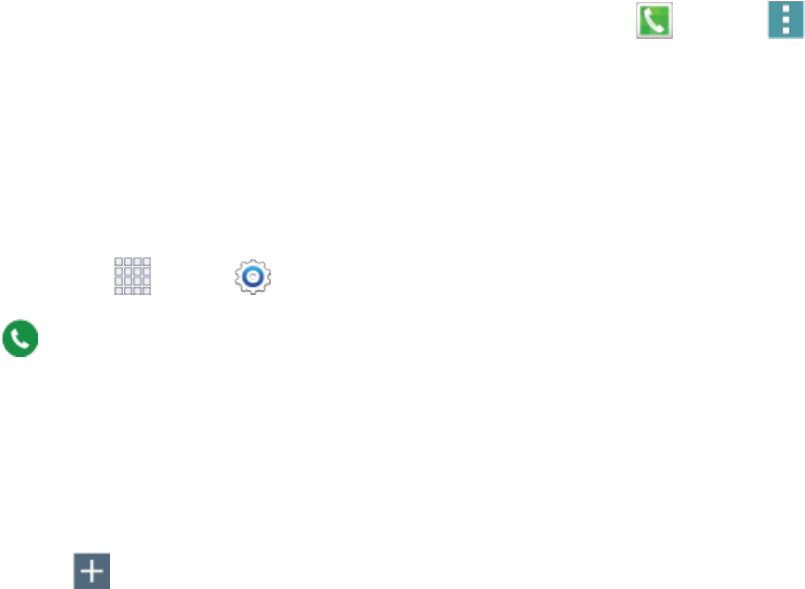
Settings 193
Call Settings
Configureoptionsforcallingwithyourphone.
Tip:YoucanalsoaccessCallsettingsfromthePhoneapp.Fromhome,tap Phone>
Menu>Settings>Call.
Call Rejection
Createandmanagealistofphonenumbers,tohaveyourdeviceautomaticallyrejectcallsyou
receivefromthosenumbers.
1.
Fromhome,tap Apps> Settings.
2.
Tap Call>Call rejectiontoconfiguretheseoptions:
l Auto reject mode:WhenAllnumbersisselected,callsfromallnumbersarerejected.
WhenAutorejectnumbersisselected,callsfromnumbersontheAutorejectlistare
rejected.
l Auto reject list:Entertelephonenumbers,torejectcallsfromthenumberswhenAuto
rejectmodeisturnedon.
o
Tap Addtoenteratelephonenumber,orselectanumberfromacontact.Tap
Matchcriteriatosetoptionsforusingtherejectnumberlist.
o
TapthecheckboxbesideUnavailabletorejectcallswithnumbersthatdisplay
“Unavailable”inCallerID.
l Set up call rejection messages:Createandmanagetextmessagestosendtocallers
whenrejectingincomingcalls.Messagesyoucreatehereareavailablefromtheincoming
callscreenwhenyouusetheRejectwithmessageoption
o
Tocreatenewmessages,tapCreate,andthenfollowtheprompts.
o
Tomodifyanexistingmessage,tapthemessage,andtheneditthetext.
Answering and Ending Calls
Managesettingsforansweringandendingcalls.


















