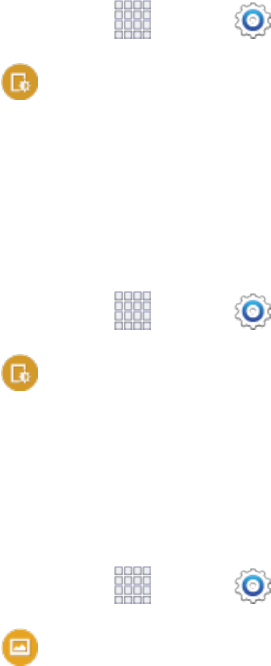
Settings 160
1.
Fromhome,tap Apps> Settings.
2.
Tap Display,andthentapTouch key light durationtochooseatimeoutperiod.
Increase Touch Sensitivity
Whenenabled,thesensitivityofthetouchscreenisincreased,toimproveresultswhenusingan
optionaltouchpen(notincluded),orwhenwearinggloves.
1.
Fromhome,tap Apps> Settings.
2.
Tap Display,andthentapIncrease touch sensitivitytoenableordisabletheoption.
Wallpaper Settings
CustomizethebackgroundofthehomeandLockscreens.
1.
Fromhome,tap Apps> Settings.
2.
Tap Wallpaper,andthenchooseascreentocustomize,fromHome screen,Lock
screen,orHome and lock screens.
3. Scrolltheoptionstochooseawallpaper,orchooseanothersource:
l More images:SelectapicturefromGallery,Dropbox,orPhotos.Followthepromptstocrop
thepictureandsaveitaswallpaper.
l Live wallpapers:Selectamovingsceneforthebackground.
l Travel wallpaper:Displaytraveldestinationsonthescreen.
l ID Wallpapers:ChooseanimagefromtheIDwallpapersincludedwithyourphone.
Lock Screen Settings
Configuresettingsforlockingthescreen,toimprovesecurity.
Screen Lock
Chooseascreenlock,tosecurethescreen.DependingontheScreenlockyouchoose,youcan
alsochoosescreenlockoptionstoworkalongwiththescreenlock.


















