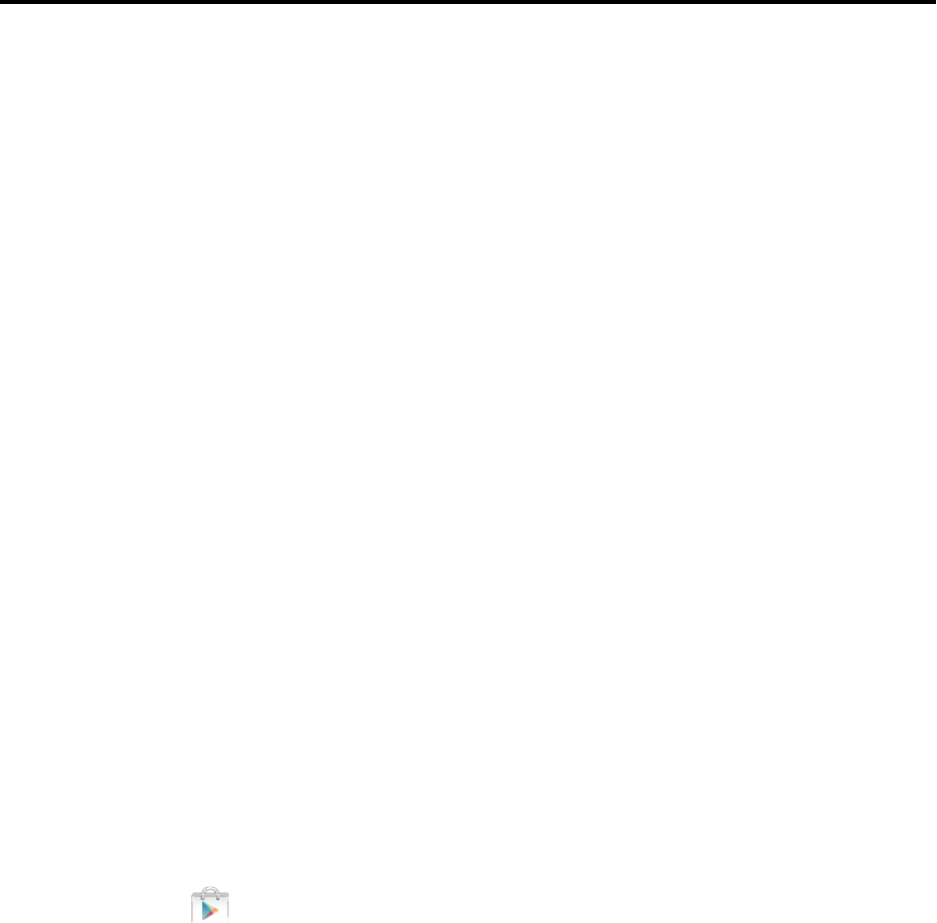
Apps and Entertainment 69
Apps and Entertainment
Allyourphone’sfeaturesareaccessiblethroughtheApplicationslist.
Note:Availableappsandservicesaresubjecttochangeatanytime.
Google Play Store
TheGooglePlay™StoreappistheplacetogotofindnewAndroidapps,games,movies,music,
andbooksforyourphone.Choosefromawidevarietyoffreeandpaidappsrangingfrom
productivityappstogames.Whenyoufindanappyouwant,youcaneasilydownloadandinstallit
onyourphone.
ToaccesstheGooglePlayStoreapp,youmustfirstconnecttotheInternetusingyourphone’sWi-Fi
orSprint4Gor3GdataconnectionandsignintoyourGoogleAccount.SeeWebandDataand
GoogleAccountfordetails.
Important: Sprint’spoliciesoftendonotapplytothird-partyapplications.Third-partyapplications
mayaccessyourpersonalinformationorrequireSprinttodiscloseyourcustomerinformationtothe
third-partyapplicationprovider.Tofindouthowathird-partyapplicationwillcollect,access,use,or
discloseyourpersonalinformation,checktheapplicationprovider’spolicies,whichcanusuallybe
foundontheirwebsite.Ifyouaren’tcomfortablewiththethird-partyapplication’spolicies,don’tuse
theapplication.
Find and Install an App
WhenyouinstallappsfromtheGooglePlayStoreappandusethemonyourphone,theymay
requireaccesstoyourpersonalinformation(suchasyourlocation,contactdata,andmore)or
accesstocertainfunctionsorsettingsofyourphone.Downloadandinstallonlyappsthatyoutrust.
Note:YouneedaGoogleWallet
™
accounttopurchaseitemsfromtheGooglePlayStoreapp.See
CreateaGoogleWalletAccounttosetupaGoogleWalletaccountifyoudonothaveone.
1.
Fromhome,tap Play Store.
2. Browsethroughthecategoriestofindandlearnaboutapps.
3. TapInstall(forfreeapplications)ortheprice(forpaidapplications).
4. Followthepromptstolearnabouthowtheappusesyourpersonalinformation,oraccessto
certainfunctionsorsettingsofyourphone.Ifyouagreetotheconditions,tapAccept (forfree
apps)orAccept andthenBuy(forpaidapps)tobegindownloadingandinstallingtheapp.


















