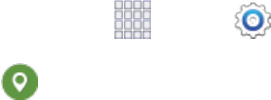
Settings 142
Location Settings
Controlapps’accesstoyourlocation,andconfigurelocationsources.Someappsmayrequireone
ormorelocationservicesbeturnedonforfullappfunctionality.WhenLocationisturnedon,youare
allowingGoogle’slocationservicetocollectanonymouslocationdata.Somedatamaybestoredon
yourdevice,andcollectionmayoccurevenwhennoappsarerunning.
GPSsignalsmaybeaffectedbyyoursurroundings,including:
n Buildings
n Tunnelsorundergroundstructures
n Weatherconditions
n High-voltageorelectromagneticfields
n Tintedwindows
Note:E9-1-1locationserviceisstandardonallmobilephones,toallowsharingofGPSinformation
withemergencypersonnelwhenyoumakeacalltoemergencyservices,suchas9-1-1.
1.
Fromhome,tap Apps> Settings.
2.
Tap Location,andthentaptheON/OFFswitchbesideLocationtoturnlocationservices
onoroff.Locationmustbeturnedontoconfiguresettings.WhenyouturnLocationon,youare
allowingGoogle’slocationservicetocollectanonymouslocationdata.Somedatamaybestored
onyourdevice,andcollectionmayoccurevenwhennoappsarerunning.
3. AfteryouturnLocationon,youcanconfiguresettings:
l Mode:Choosethemethodyourphoneusestodetermineyourlocation.
o
High accuracy:Whenenabled,yourphoneusesGPSinformation,Wi-Fi,andmobile
networkstoestimateyourlocation.
o
Power saving:Whenenabled,yourphoneusesWi-Fiandmobilenetworkstoestimate
yourlocation.
o
GPS only:Whenenabled,yourphoneusesonlyGPSinformationtoestimateyour
location.(Wi-Fiandmobilenetworkinformationisnotused.)
l Recent location requests:Viewservicesorappsthathaverecentlyaccessedyour
locationinformation.
l Location services:SelectsourcesforreportingyourlocationinformationtoGoogle.
l Location sources:TapMy placestosaveyourfavoritelocations,toallowyourdeviceto
providerelevantinformationbyrecognizingsavedlocations.


















