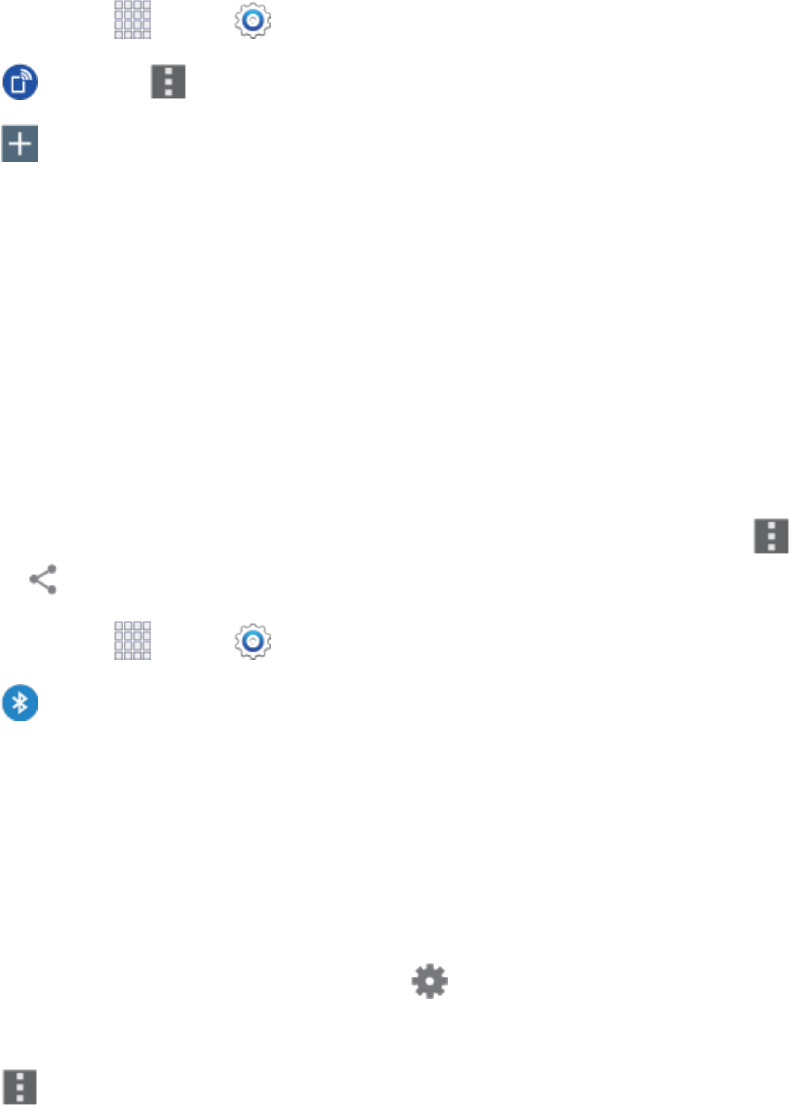
Settings 139
1.
Fromhome,tap Apps> Settings.
2.
Tap Hotspot> Menu>Allowed Devices.
3.
Tap ,andthenentertheotherdevice’sDevice nameandMAC address.Consulttheother
device’ssettingstofindthesedetails.
4. TapOKtoaddthedevicetotheAlloweddeviceslist.
Bluetooth Settings
Bluetoothisashort-rangewirelesscommunicationstechnologyforexchanginginformationovera
distanceofabout30feet.Youdon’tneedtolineupthedevicestosendinformationwithBluetooth.If
thedevicesareinrange,youcanexchangeinformationbetweenthem,eveniftheyareindifferent
rooms.
YourdevicecanuseBluetoothtosharephotos,contactsandothercontentwithotherBluetooth
devices.ManyoftheappsonyourdeviceprovideoptionsforsharingviaBluetoothunder Menu,
orwiththe Shareicon.
1.
Fromhome,tap Apps> Settings.
2.
Tap Bluetooth,andthentaptheON/OFFswitchtoturnBluetoothon.Bluetoothmustbeon
toconfiguresettings.
3. FromtheBluetoothscreen,configurethesesettings:
l TaptheON/OFFswitchtoturnBluetoothonoroff.
l Tapyourdevice’snametoenableordisablevisibilitytootherBluetoothdevices.Whenyour
deviceisvisible,otherdevicescanfindyourdevicesduringascan.Yourdeviceremains
visiblefortheperiodoftimesetintheVisibilitytimeoutsetting.
l
Tapapaireddevicetoconnecttoit,ortouch besideadevicetochangeitssettings.
l TapScantosearchforvisibleBluetoothdevices.Aftersearching,tapadevicetopairwithit.
4.
Tap Menuformoresettings:
l Visibility timeout:Setthelengthoftimeyourdeviceisvisibletootherdeviceswhenyou
turnonvisibility.
l Received files:ViewfilestransferredtoyourdeviceviaBluetooth.


















