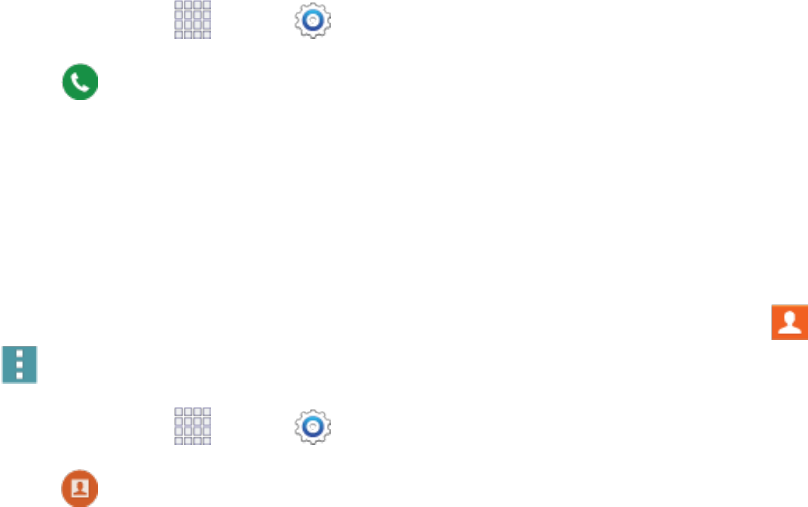
Settings 199
1.
Fromhome,tap Apps> Settings.
2.
Tap Call,andthentapthecheckboxbesideVoice privacytoenableordisableenhanced
privacymode.
Contacts Settings
Configureoptionsforcontactsstoredonyourphone.
Tip:YoucanalsoaccessContactsSettingsfromtheContactsapp.Fromhome,tap Contacts
> Menu>Settings.
1.
Fromhome,tap Apps> Settings.
2.
Tap Contactstoconfigureoptions:
l Import/Export:Youcanimportcontactsfromyourphone’sinternalmemory,fromtheSIM
card,orfromanoptionalinstalledmemorycard.Taptochooseanimportsource,andthen
followthepromptstoimportcontacts.
l Contacts to display:ChoosecontactstodisplayinContacts.Youcanchooseonly
contactsfromyourphone’smemory,orfromanaccount,orchooseothersources.Youcan
alsocreateacustomizedlistofcontactstodisplay.
l Swipe to call or send message:Whenenabled,youcanswipeyourfingeracrossa
contactrecordtocallorsendamessagetothecontact’sdefaultnumber.Swiperighttocall,
orlefttocreateamessageaddressedtothecontact.
l Only contacts with phones:Whenenabled,onlycontactswithatleastonephonenumber
displayinContacts.Othercontactswillbehidden.
l Sort by:Choosehowcontactsaresorted,byfirstorlastname.
l Display contacts by:Choosehowcontactsaredisplayed,byfirstorlastname.
l Send contact information:Youcanchoosehowtotransfercontacts,whensharingthem
withotherdevices,suchasviaBluetooth.
o
Send all namecards:Multiplecontactsaresenttogether.Thismethodcanbefaster,
butdependsonwhetherthetargetdevicecanacceptmultiplenamecards.Ifnot,only
onecontactwillbesent.
o
Send individual namecards:Namecardsaresentindividually.Thismethodmaytake
longer,becausetheotherdevicemustaccepteachnamecardindividually,butithelps
ensurethatnonamecardsaremissed.


















