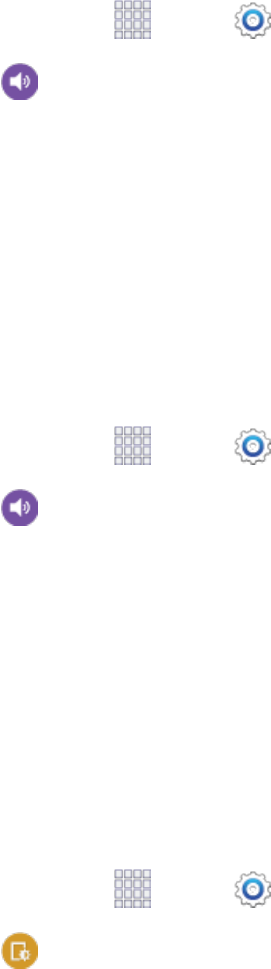
Settings 156
1.
Fromhome,tap Apps> Settings.
2.
Tap Sound> Calendar,andthenconfiguresounds:
l Select alert type:ChoosehowyouwantyourphonetoalertyoutoCalendarevents.
l Notification sound:ChoosearingtonetoplayfornotificationsforCalendarnotifications.
l Vibration:Whenenabled,vibrationplaysfornotificationsfornewemailforCalendar
notifications.
Music Effects
Chooseeffectstoapplywhenplayingmusiconyourphone.
1.
Fromhome,tap Apps> Settings.
2.
Tap Sound>Music effects,andthenchooseacontrolpanelformusiceffects.
Display Settings
Configuresettingsforyourphone’sdisplay.
Brightness
Adjustthescreenbrightnesstosuityoursurroundings,ortoyourpersonalpreference.Youmayalso
wanttoadjustscreenbrightnesstoconservebatterypower.
1.
Fromhome,tap Apps> Settings.
2.
Tap Display>Brightnesstoconfigureoptions:
l TapthecheckmarkbesideAutomatic brightnesstoallowthephonetoadjustbrightness
automatically.
l Tosetacustombrightnesslevel,cleartheAutomaticbrightnesscheckmarkandthentouch
anddragtheBrightness level.
3. TapOKtosavethesettings.


















