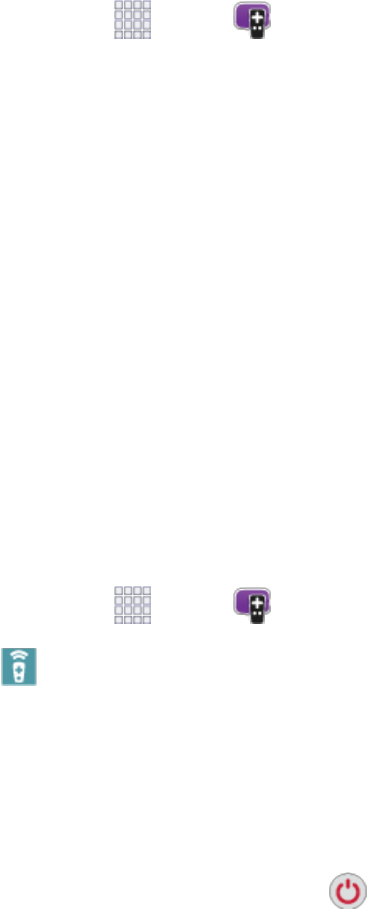
Tools and Calendar 117
Smart Remote
UseyourphonetocontrolyourTV,Set-topbox,DVR,Stereos,andotherelectronicdevices.
Configure Smart Remote
ChooseyourTVserviceandpersonalizeyourselections.
1.
Fromhome,tap Apps> Smart Remote.
2. Followthepromptstoconfiguretheservice:
l Find your TV service:Followthepromptstoselectyourcountryorregion,enteryourZIP
code,andthenselectyourTVserviceproviderfromthelist.
l Personalize:SmartRemoteoffersJustForYousuggestionsbasedonwhatyouliketo
watch.Personalizeyourtoppicksbyansweringafewquestions,andthentapthestaron
showsyoulike.SmartRemotewillsuggestsimilarprograms.Youcanskippersonalization
andcontinuewithconfiguration.
3. Continuefollowingthepromptstoreadandagreetothedisclaimerandcompleteconfiguration.
Customize Your Smart Remote
SetupyourphonetocontrolyourTV,Set-topbox,DVR,Stereos,andotherelectronicdevices.
Note:YourTVorotherdevicemustbeturnedofftocustomizeSmartRemote.
SetUpYourSmartRemotetoControlYourTV
1.
Fromhome,tap Apps> Smart Remote.
2.
Tap Universal Remote Control>Continue.
3. TaptoselectyourTVbrand.
l IfyourTVisnotlisted,tapShow other brandstochoosefromafulllistofbrands.
l Ifyouareusingaprojector,tapI have a home projector,andthenchoosethebrandof
projector.
4.
AimyourphoneattheTV,andthentap PowertoturnonyourTV.BesuretheInfrared
TransmitteronthetopofyourphoneispointedattheTV.
5. Confirmthecodes:


















