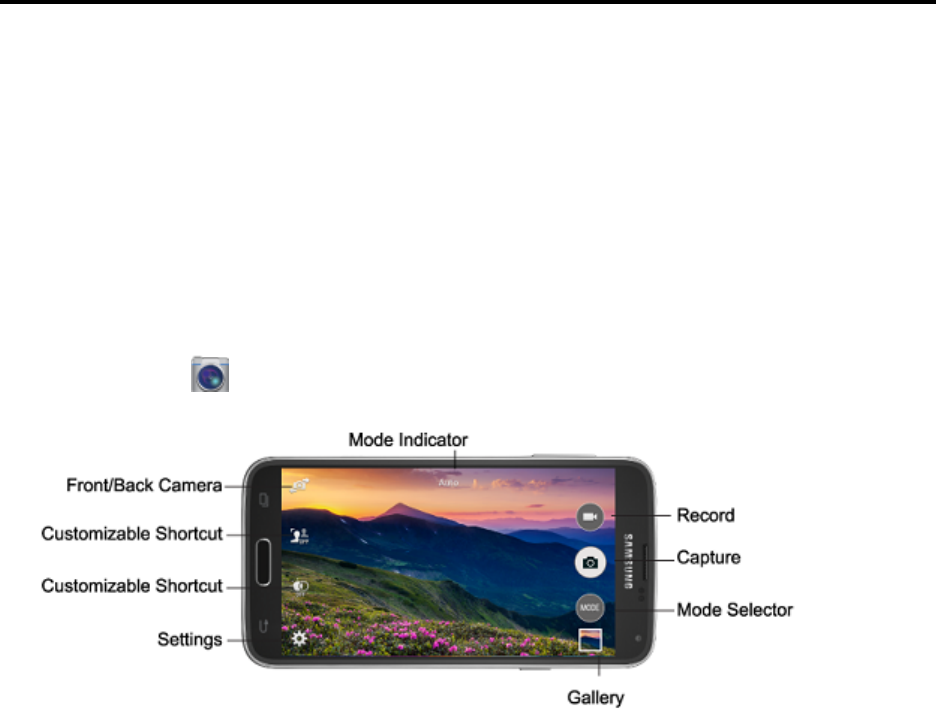
Camera and Video 89
Camera and Video
Useyourphone’sbuilt-incameraandcamcorder.
Camera
Youcanusethecameraorcamcordertotakeandsharepicturesandvideos.
Open the Camera
Followthebelowproceduretoaccessyourphone’scamera.
n
Fromhome,tap Camera.
n Front/Back Camera:Switchbetweenthefrontandbackcameras.
n Customizable shortcuts:Shortcutstofavoritesettings,whichyoucancustomize.Thedefaults
shownhereareSelectivefocusandHDR(Richtone).
n Settings:Accesscamerasettings.
n Mode Indicator:ShowsthecurrentMode,whichyoucanchoosewithModeSelector.
n Record:Taptostartrecording.
n Capture:Taptotakeapicture.
n Mode Selector:Taptochooseashootingmode.Thecurrentmodedisplaysonthecamera
screen.Shootingmodesallowyoutochoosemodesforautomaticallyadjustingsettingstosuit
conditions,ortoaccessspecialfeatureslikepanoramaorotherspecialtyshots.
n Gallery:Viewyourpicturesorvideo,andaccesspicturesharingandeditingoptions.


















