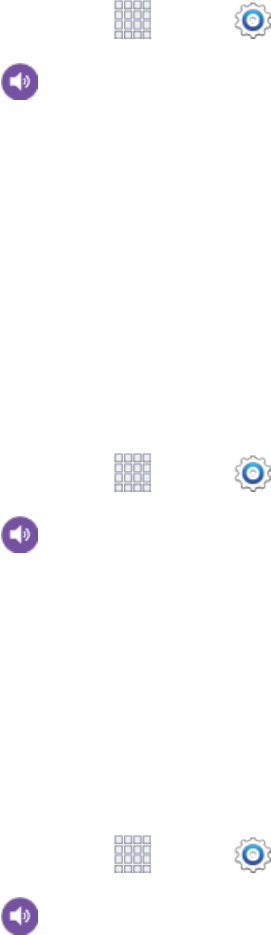
Settings 151
l Notification
l Haptic feedback
3. TapOKtosavethesettings.
Ringtones
Choosearingtoneforincomingcalls.
1.
Fromhome,tap Apps> Settings.
2.
Tap Sound>Ringtonestochoosearingtone:
l Taparingtonetoselectit.Asyoutaparingtone,asampleplays.
l TapAddtochooseamusictrackfromGoogleMusic,asoundfilefromDropbox,oruse
SoundpickertochooseasongfromMusicplayer.
3. TapOKtosavethesetting.
Vibrations
Choosevibrationstoplayfornotifications,suchasforincomingcalls,newmessages,andevent
reminders.
1.
Fromhome,tap Apps> Settings.
2.
Tap Sound>Vibrationstochooseavibration.
3. Tapavibrationtoplayasampleandselectthevibration,ortapCreatetocreateyourown
pattern.
4. TapOKtosavethesetting.
Notifications
Chooseasoundfornotifications,suchasfornewmessagesandeventreminders.
1.
Fromhome,tap Apps> Settings.
2.
Tap Sound>Notifications,andthentapasoundtoplayasampleandselectthesound.
3. TapOKtosavethesetting.


















