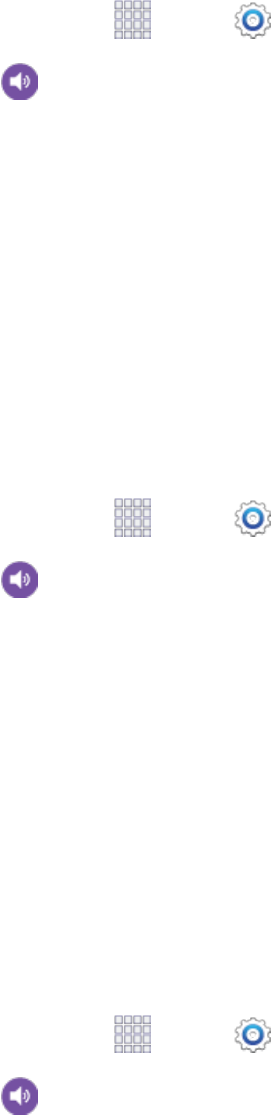
Settings 150
Note:SoundmodesarealsoavailablefromtheDeviceoptionsmenu.Pressandholdthe
Power/Lock key,andthenchooseMute,Vibrate,orSoundfromtheDeviceoptions.
1.
Fromhome,tap Apps> Settings.
2.
Tap Sound>Sound mode,andthenchooseamode:
l Mute:Yourphoneplaysnosoundsorvibrations.Onscreenreminderswillstilloccur.
l Vibrate:Yourphonevibratesfornotificationsandalerts.ThisusestheVibrationintensity
youchooseinSoundsettings.
l Sound:Yourphoneusesthesounds,vibrations,andvolumelevelsyou’vechoseninSound
settingsfornotificationsandalerts.
Volume
Setthesystemvolumelevel,andsetdefaultvolumeforcallringtones,notifications,andothermedia.
Note:YoucanalsosetSystemvolumefromthehomescreenbypressingtheVolume key.
1.
Fromhome,tap Apps> Settings.
2.
Tap Sound>Volumeandthendragthesliderstosetthedefaultvolumefor:
l Music, video, games, and other media
l Ringtone
l Notifications
l System
3. TapOKtosavethesettings.
Vibration Intensity
Setthelevelforvibrationtoaccompanyringtones,notifications,andfeedbackforyourscreen
touches,alsoknownashapticfeedback.
1.
Fromhome,tap Apps> Settings.
2.
Tap Sound>Vibration intensitytosetvibrations.Dragthesliderstosetthevibration
intensityfor:
l Incoming call


















